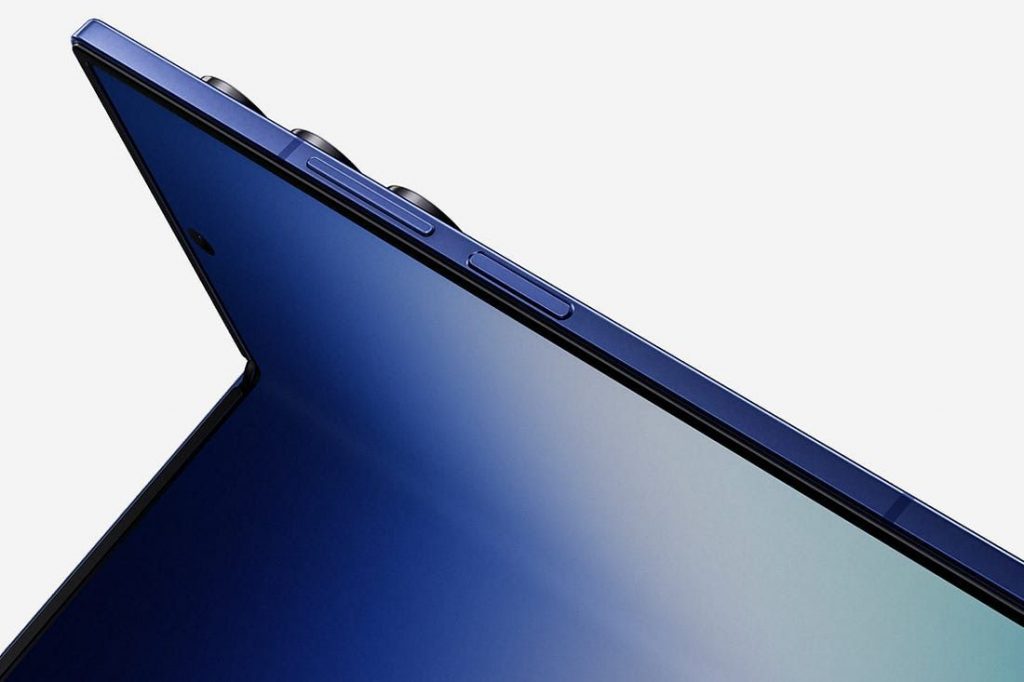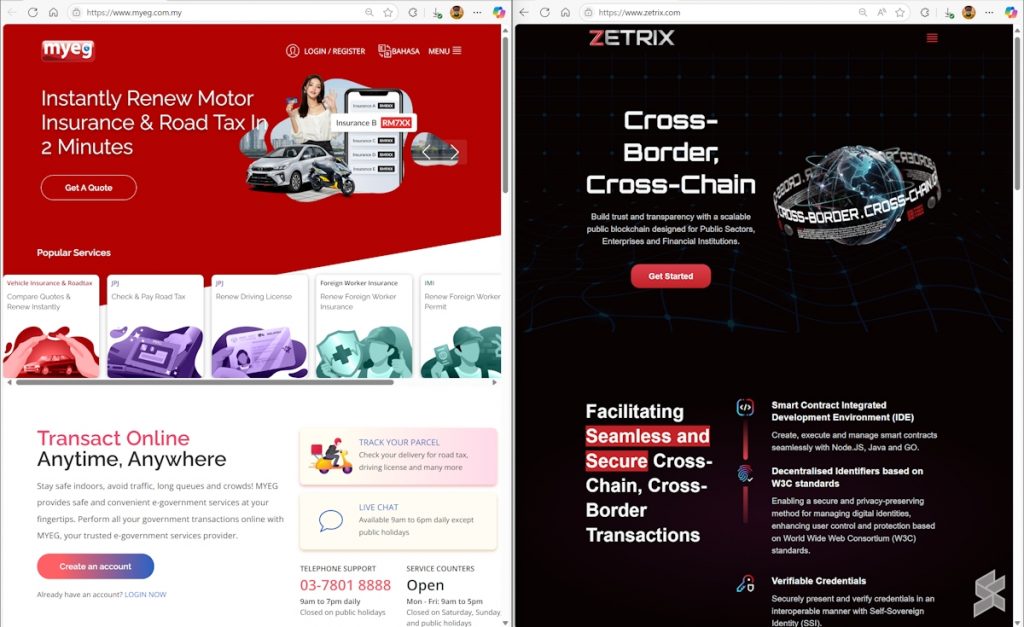To put it nicely, I’m not fond of Apple products. They are overhyped, overpriced, functionally limited, and in the case of the Apple Magic Mouse, engineered to make the least amount of sense possible. But among those products, there’s one that managed to capture the heart of this anti-Apple fan. When Apple debuted the iPad Pro, my jaw dropped to the ground, and when the second generation came around, I was sold!
Despite being deep in the Samsung/Google/Microsoft ecosystem, I got myself a second-generation 12.9” iPad Pro over the Samsung Galaxy Tab S3. For me, the iPad Pro is in a league of its own with no equal thanks to its unhinged performance, software optimisation, app optimisation, and software support. So for the longest time, the iPad Pro remained the only Apple product I adored.

That is, until Alex threw an Apple HomePod Mini my way to review. I was very certain that I would be utterly disappointed and end up recommending one of its competitors. But after hearing my second song on it, this little speaker didn’t just smash my cynicism, but the door to my heart as well. So there are two Apple products I adore now.
A Musical Orchestra in this Tiny Orb

I didn’t fall in love with the Apple HomePod Mini right away. When I heard a song for the first time on it, the bass was pronounced since it was being artificially boosted. This boomy bass drowned out the rest of the frequency range, sparing only the vocals. Since there was nothing I could do to remedy this – because Apple, in their infinite wisdom, doesn’t provide a user-adjustable equaliser – I was going to dismiss the audio performance of the HomePod Mini.
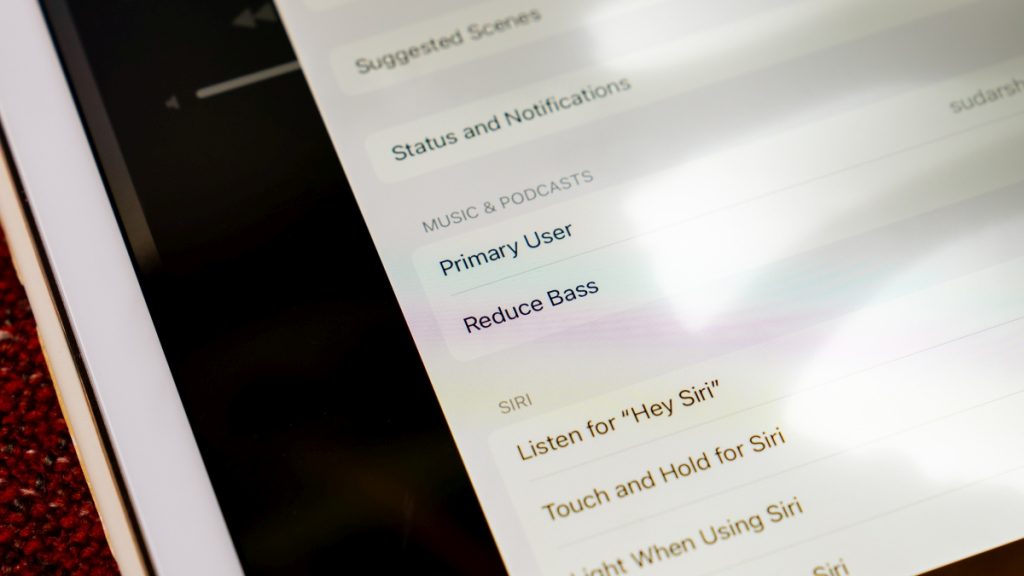
But Jon (yes, that Jon) pointed out that there is one user-adjustable audio setting that Apple provided. Lo and behold, it was a toggle to reduce the bass. Once the bass was dialled back, it allowed the rest of the frequency range to shine, and shine like a diamond they did. This is the moment when I started to fall in love with the HomePod Mini.

This speaker produces audio that is silky smooth, warm, and energetic, making listening to music an absolute joy. Writing this review while listening to songs on the HomePod Mini was a challenging feat as I found myself being sucked into my favourite tracks. Energetic songs like Prisoner by Dua Lipa and Miley Cyrus had my feet tapping to the rhythm, while breakup songs like Breakeven by The Script moved me emotionally.

Apple uses four microphones and the Apple S5 chip on the HomePod Mini to analyse the acoustic nature of the environment and deploy computational audio to tune the equaliser profile to provide a neutral sound. I did find that in certain songs, the highs get a bit too bright and start nibbling at my eardrums. But it was nowhere near to pulling me out of the song.

As for the soundstage, well, it’s absent here on account of it being a single-unit sound system. So you don’t get the phantom centre for the vocals or feel like the instruments are laid out across the room. In Lead Me On by Teena Marie, you don’t get to experience the trumpets playing on the left side followed by the bass guitars on the right.

Yet somehow, listening to the HomePod Mini, you feel there’s an orchestra playing in this tiny orb. Songs are so well separated into their respective layers that it adds depth and dimension to the composition. Instead of being spread across the room, the instruments and musical elements are spread around the spherical speaker.

Vocals primarily emerge from the front, and they are crystal clear. But more than that, you can hear the intonations in the voice, which give texture to the vocals. Listening to Shattered Dreams by Johnny Hates Jazz, you can feel the emotions in the words. This allows you to soak in the pain of breakup songs like Too Little Too Late by Jojo or feel the love in songs like Fields of Gold by Sting.

The centre of the speaker is where the bass thumps resonate. With bass reduction turned on, I feel that the speaker produces just the right amount of bass for its size. You can hear and feel the bass, but it’s never overpowering. The bass is clean and tight with a clear separation between deep bass and mid bass.

What’s more remarkable is that you can hear a bit of reverb in the bass in songs like Do I Wanna Know by Arctic Monkeys. Transient response or bass reaction time is fast as well, being able to clearly and accurately produce beats that are closely spaced. You can hear this in the opening of Summer Love by Justin Timberlake with its fast beats.

The rest of the instruments and musical elements are well separated and placed at different points on the sides. For example, in Heartbreak Hotel by C.C. Catch, the drums can be heard coming from the foreground of the sides while the keyboard plays in the background of the sides. Given the level of clarity in the audio, it’s very easy to hear and distinguish all the elements in the composition, while the instruments are reproduced with weight and depth.
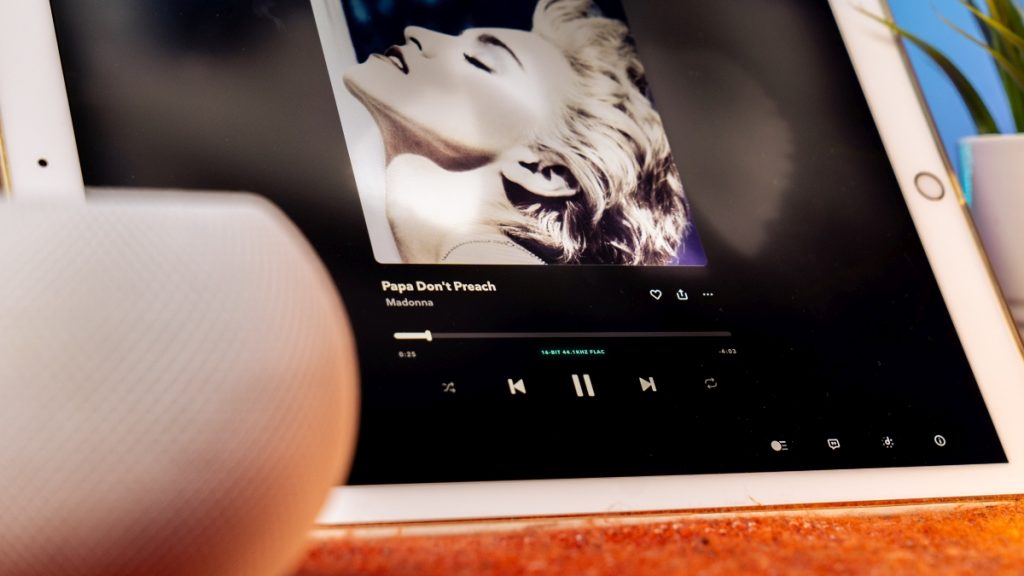
Tying all these together is the dynamic that the HomePod Mini brings to the song. Its ability to articulate the softer and louder elements in the music. Take the introduction of Papa Don’t Preach by Madonna. You first hear just the violins playing, giving the perception of mellow music. But when the drums drop the beat, you hear the music becomes bigger, not louder, but bigger. The music expands as there are now more instruments playing.
This dynamic brings the music alive. But it’s how the DAC handles the imaging that adds the cherry on top. Just like my Parasound New Classic 200 integrated amplifier and unlike the Kanto Tuk, the musical elements engulf the vocals. Imagine a sphere where the vocals occupy the middle, enclosed by the music. Since the vocals come through clearly and the music has dimension, nothing is being drowned out.

Everyone has an audio preference, and some might prefer the forward vocals of the Kanto Tuk. So, have a listen to the HomePod Mini at an Apple Store and figure out if you like the audio imaging.
Is One Enough?

If you judged the Apple HomePod Mini by its cover like I did, you would have concluded that this relatively tiny speaker wouldn’t have the legs to fill a medium-sized room of a semi-D house. But you would be dead wrong. At maximum volume, this speaker can produce a room-filling sound that rivals bookshelf speakers, evenly distributed in all directions by a custom acoustic waveguide.

At this loudness level, it still maintains all its audio characteristics, but the audio feels a little rough, like a high-compression, turbo-charged, small-displacement engine at the redline. However, the audio doesn’t clip, so you can still enjoy your music at maximum volume. That being said, the sweet spot would be at 90% volume, striking a balance between loudness and smooth audio.

But if you’re sitting next to the speaker, you can lower the volume and still enjoy the song. There’s no loss in resolution when lowering the volume, meaning you still hear all the musical elements in the song, just as you do at high volumes. Even with the speaker quietly playing in the background while I worked, I could still hear and feel the notes from the soprano saxophone in Champagne by Kenny G. Maybe the Apple S5 chip has a hand in this.

Now, with everything I’ve told you about the Apple HomePod Mini, here’s a shocker you might not see coming; I definitely didn’t.

Before listening to the Apple HomePod Mini, I didn’t glance at the spec sheet. So I assumed there must be at least two or three speakers, excluding the subwoofer, generating this impressive audio. Perhaps a midrange driver and a tweeter or two.

But no! The HomePod Mini utilises a single Apple-designed full-range driver with a powerful neodymium magnet, while dual passive radiators enhance bass. It’s nothing short of impressive when you realise that a single driver can accurately image the audio and deliver crisp sounds, all while keeping vocals clear.

So if casual music listening is all you’re looking for, whether in the kitchen, bedroom or at the table, trust me, one Apple HomePod Mini is all you need.
However, if You’re Planning on Using Them as TV Speakers…
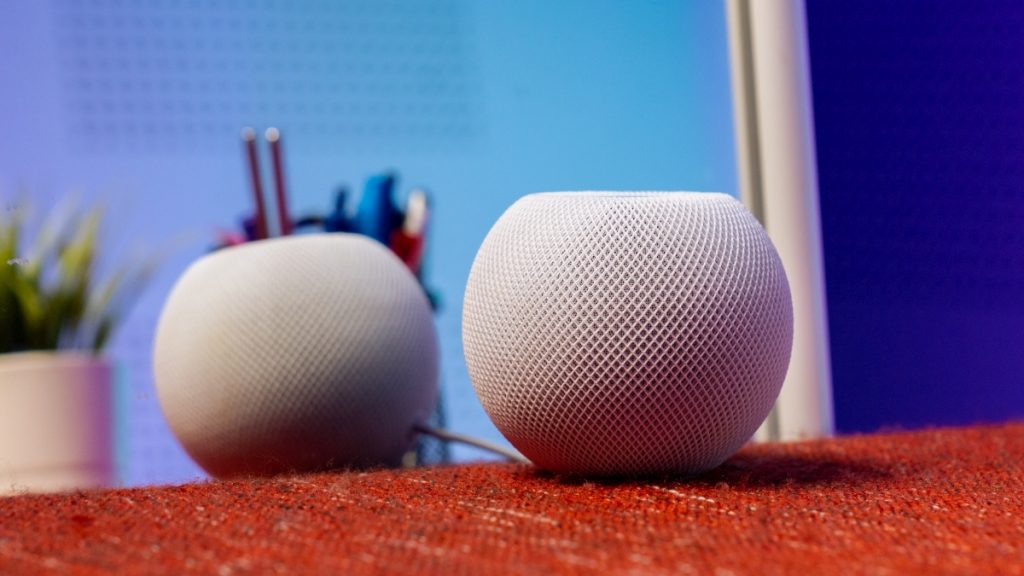
Apple allows you to pair two HomePod Minis to create a stereo sound setup. However, I didn’t have a second HomePod Mini for this. But we do have two HomePods in a stereo pair. So, I will be using extrapolated data from the stereo HomePods and my experience with a single HomePod Mini to predict the audio performance of two HomePod Minis.

The first issue that a stereo pair will rectify is the lack of a soundstage. Instead of audio emanating from a single point, you will hear the musical elements distributed along the line between the two speakers, with vocals positioned at the centre of that line. It also goes without saying that two speakers can fill bigger rooms.

But the best use for two Apple HomePod Minis is to create a mini entertainment setup with a monitor or a TV measuring 50 inches or smaller. You’ll need an Apple TV for this, which does further add cost, but hear me out first.

Apple introduced Theatre Mode for the HomePod line alongside the Apple TV 4K in late 2020. Unlike its bigger brother, the HomePod Mini doesn’t support any advanced audio formats like Dolby Atmos. But for this mini entertainment setup, you don’t need these audio formats.

The stereo HomePod Minis will connect wirelessly to the Apple TV, and you’re set to enjoy your movies and TV shows with an enhanced audio experience. If you have a TV with an HDMI ARC or eARC port, connecting an Apple TV 4K (2nd generation or later) to this port will enable other devices connected to the TV to play audio through the HomePod Minis. So if you have a Nintendo Switch or a PS5, you can hear the audio through the HomePod Minis.

If you’re consuming content at a desk with a monitor, the Apple HomePod Minis have a small footprint that won’t take up valuable desk real estate. Moreover, they are short enough to sit under my monitor at least, consuming even less space.

Now, at RM1,757 for the stereo HomePod Minis and a base Apple TV 4K, it is a steep price to pay compared to a cheap soundbar. But here are four reasons why I feel the price can be justified.

Firstly, the Apple products have a smaller footprint, thus taking up less space. Secondly, because the two HomePod Minis can be placed further from each other, they are able to create a wider soundstage compared to a soundbar at this price point, which has its drivers closer together.

Thirdly, the audio quality exhibited by the HomePod Mini in music should translate well into reproducing the sound for movies and TV shows. Finally, the HomePod Minis will run rings around most soundbars at this price point in music playback.

Moreover, the Apple TV 4K has superior hardware, better app optimisations, and guaranteed software support for more years than any Android TV device, outside of the Google TV Streamer.

Looking at the overall value proposition, the combination of HomePod Minis with the Apple TV 4K should offer a more enjoyable content consumption experience. While the total retail price of RM1,757 is significant, savvy shoppers can find ways to pay less, increasing the value of the setup.
Locked Behind Apple’s Ecosystem

As much as I love the HomePod Mini, it’s tightly integrated into Apple’s ecosystem, too tightly in some respects. Since I have an iPad, I overcame the first obstacle, which is requiring an Apple mobile device (Macs excluded) for setup. But since I’m not in the Apple ecosystem, I quickly ran into my first obstruction.

The HomePod Mini only supports Apple Music as the default music streaming app. This means you can stream music directly from the platform without the need for a connected device. Now, to Apple’s credit, they have opened this position to third-party platforms like YouTube Music. However, this does not extend to Tidal, which I use, or to the largest streaming platform, Spotify.

Therefore, I need to use AirPlay to stream my music to the HomePod Mini. As you can tell, that didn’t affect the audio quality, and connecting to the speaker via AirPlay is easy enough. But what’s frustrating is controlling the functions of the music app with your voice.
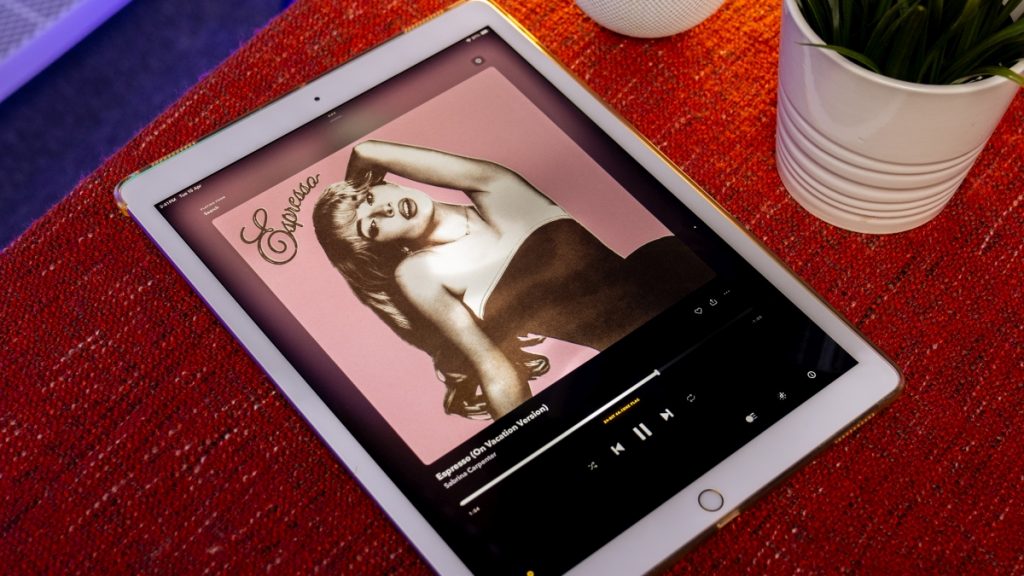
If you want to listen to a song on Tidal, you’ll need to end the command with the app name. Or else, it will search on Apple Music and say it’s unable to play the music because you don’t have an active subscription. Fair enough.

But it gets more frustrating when you must keep repeating the app name each time you want to change songs, despite it already playing from said app. If you don’t specify the app, it will start searching for the song in Apple Music. Additionally, you can’t ask Siri to access your playlist, at least on Tidal, based on my attempts.

This frustration extends to some of the audio controls as well. You can pause the song with your voice. But be sure to say resume music and not play music because saying the latter will cause Siri to search for a random song on Apple Music, or in my case, start playing Apple’s free radio station, Apple Music 1.

While we’re talking about Siri, let me address its idiosyncratic intelligence. You can ask Siri for things like the time, the weather tomorrow, to set an alarm or timer, and the song title and artist. You can even ask Siri who Sabrina Carpenter is, and it will provide a detailed response, including her middle name. But God forbid I ask what the latest iPhone model is, and it tells me to take out my iPhone and check the web results.

I’m not sure if this is considered an ecosystem limitation, but one thing that clearly is an ecosystem limitation is that you can’t use the HomePod Mini with compatible smart home devices without an iPhone or iPad, as the Home app is required for pairing.
But if You are in the Apple Ecosystem…

Of course, Apple wasn’t considering anyone other than its users when designing the HomePod Mini. If you’re using this as someone deeply invested in Apple’s ecosystem, you won’t run into the hurdles like I did. This allows you to appreciate the other aspects of the HomePod Mini, starting with its design.

Measuring 84.3mm tall and 97.9mm wide, this cylindrical pod is wrapped in an acoustically transparent mesh fabric, providing a sleek and minimalistic look. At the top, there is a display that shows Siri’s status and includes touch-sensitive volume controls with play and pause functions in the middle.

But I always preferred asking Siri to control the music because it can effectively detect the wake word, even when the music is playing at 70% volume. This is a result of four microphones and the Apple S5 chip working together to cancel ambient noise and focus on your voice.

Something else Siri is useful for is providing helpful instructions to activate a feature. When I first asked Siri to play music from Tidal, it told me that I needed to turn on Personal Requests in the HomePod Mini’s settings instead of just saying that’s not possible, like it does with most other requests.

Turning on Personal Requests allows the HomePod Mini to identify the person by their voice and retrieve information from or perform an action on their respective device. So if you’re staying with other people, you don’t need to worry about them finding out your calendar events from the HomePod Mini.

However, something that everyone can share is the Intercom function. At first, I thought it was just a gimmick, and I wouldn’t use it after the novelty wore off. That would have been true if it had not been for how easy it is to use.
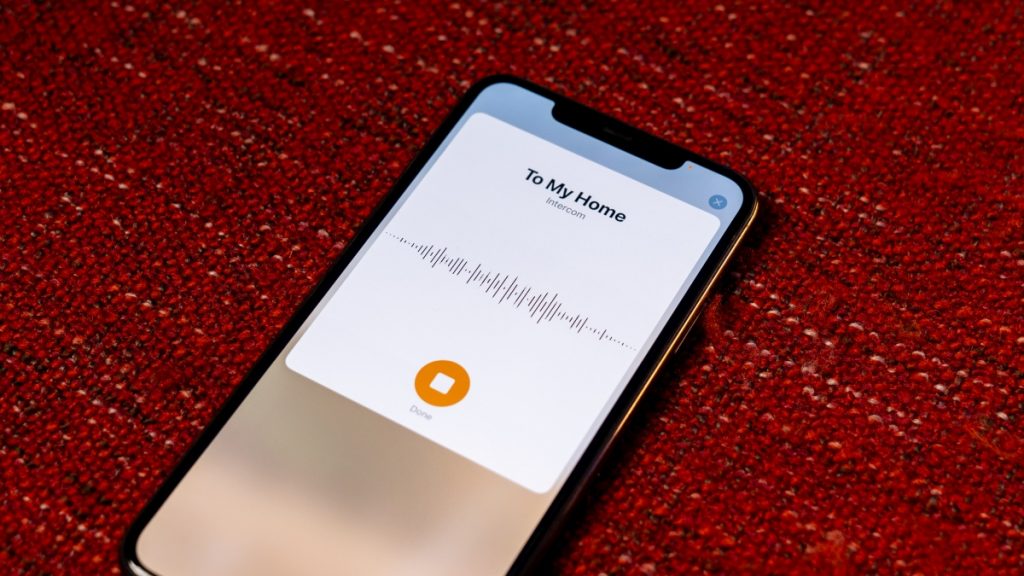
You can use the Home app or Siri on the iPhone, iPad and HomePod Mini to transmit a message to every compatible device in the Home app. If you have a HomePod Mini in every corner of your house, it’s a quick way to easily send messages across.

Easy is the keyword here, thanks to Apple’s tight control over its ecosystem. You can easily move the music that’s playing on your iPhone to the HomePod Mini by just bringing the devices close together. That’s all! But if there’s already music playing on the HomePod Mini from a different device, you’ll need to tap on the screen to confirm the connection.

However, this provides an opportunity to appreciate the fine touches Apple has programmed into the HomePod Mini to make it more refined, such as the way songs slowly fade out when changing tracks instead of being abruptly cut off or how Siri lowers the song volume when activated. If both your mobile device and the HomePod Mini are in close proximity, only the HomePod Mini will react when you say the wake word for Siri to avoid confusion.

But playing music and looking up your calendar entry are not its only primary functions. For those planning on investing in smart home devices, the HomePod Mini plays an integral role as the hub. Before iOS 18, smart home devices that used the Matter protocol required a hub for setup and use. Starting with iOS 18, Apple has fully embraced Matter support in the Home app, meaning you no longer need a hub for setup and use.

So why is the HomePod Mini still relevant? Because if you want to control your smart home devices remotely from a different network, Apple requires the use of a hub. Now, I’m not a sheep, nor will I ever be one, so I don’t have any HomeKit-enabled devices.

Well, apart from this Matter-supported smart plug that Alex got for me for this review. So at home, I can ask Siri on the HomePod Mini to turn on the switch and at work, I can ask Siri on my iPhone to turn it off, thanks to the hub on the HomePod Mini.
There’s one issue that affects both parties

Whether you’re integrated into the Apple ecosystem or a rogue user like me, there’s one thing that might potentially frustrate you today and down the road. The power cord is fixed to the HomePod Mini. This means if you need the cable to be longer or swap the damaged cable for a newer one, you’re out of luck.

It’s not like the HomePod Mini requires a proprietary power cable for high wattage because the other end terminates in USB-C, and it requires just 20W! At least you can use your multiport, high-powered USB-C charger, which is more than I can say for its bigger brother.

Besides that, in terms of hardware, there’s really nothing much to complain about.
Apple HomePod Mini – Buy or Bin?

The Apple HomePod Mini gets many things right and even excels in some areas. It’s hard to find another smart speaker or active speaker around RM529 that matches its audio performance. Its compact chassis makes it easy to place anywhere, even if you get two to create a stereo pair. With an Apple TV, they make a great addition to a mini entertainment setup. It’s also worth mentioning that it’s the cheapest Apple Home Hub.

If you’re looking for a smart speaker with phenomenal sound for the price, that can serve as the heart of your smart home ecosystem, there’s no need to look elsewhere, as the Apple HomePod Mini is the best there is. I bought one for myself with my own money after experiencing it for this review. It sounds so sweet that I’m willing to put up with the ecosystem challenges, including Siri being the opposite of smart right now.

But just because I’m willing to doesn’t mean you should, especially if you don’t own any Apple mobile devices. When you buy a product at a premium price, it should offer a seamless experience. So, for those of you in the infinitely customisable ecosystem that is Android, just hope that someone will soon rise to give the Apple HomePod Mini a run for its money.