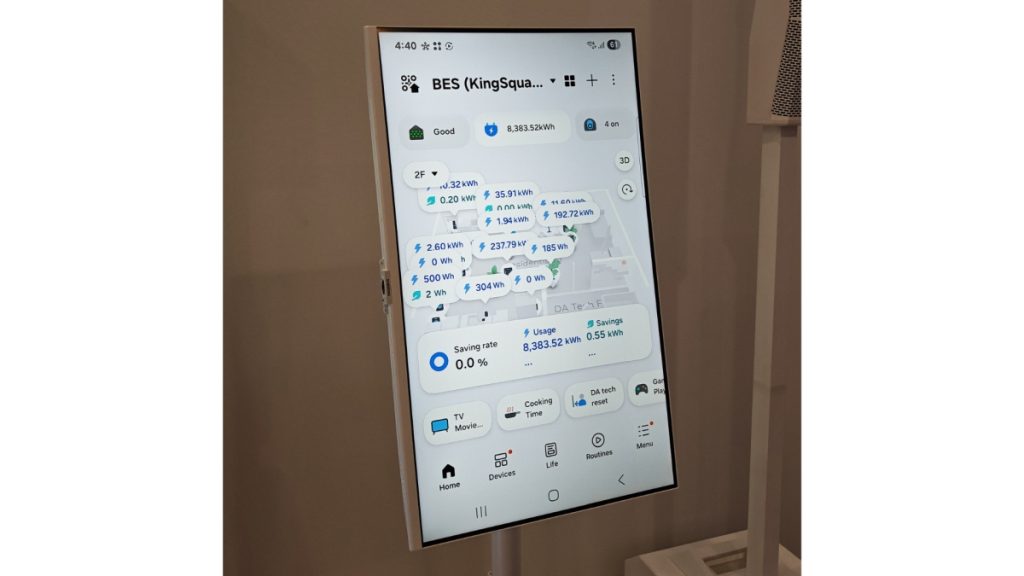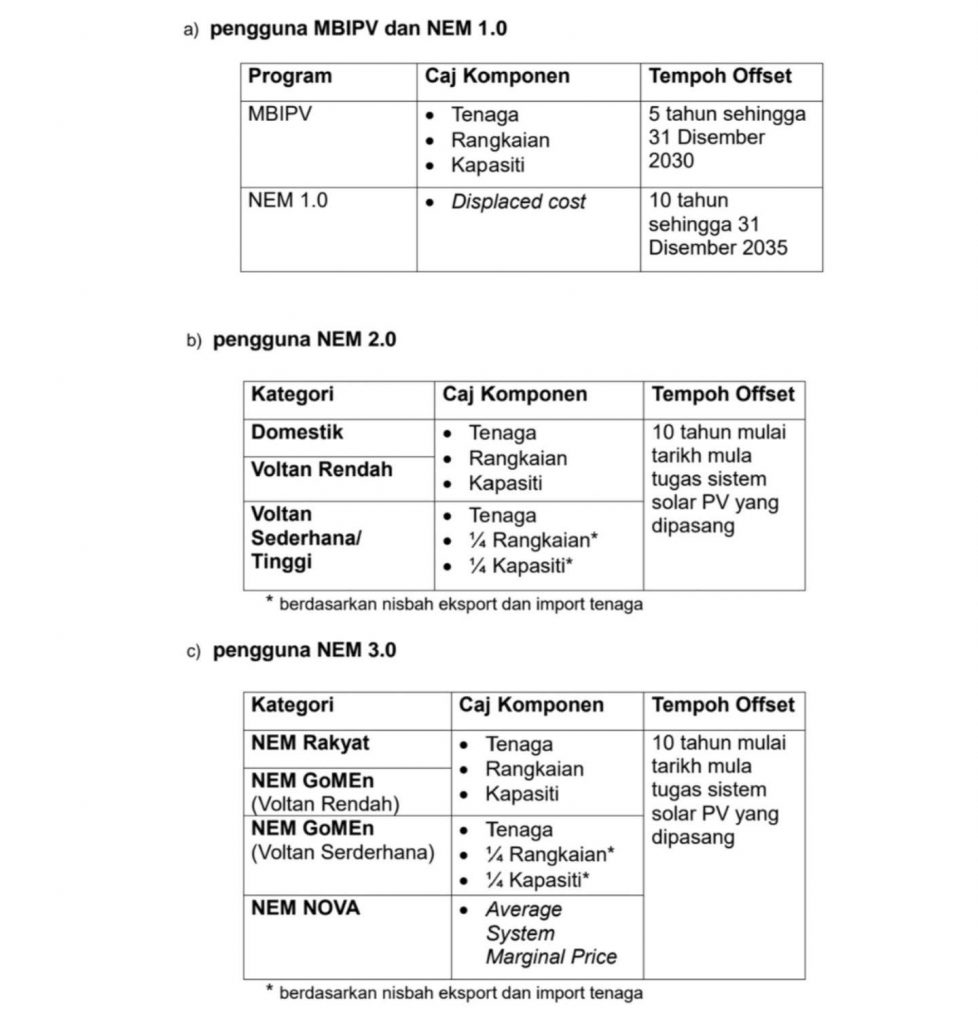This post is brought to you by Resort World Genting.
Whether you’re planning a fun weekend with the family, a getaway with your partner, or just some solo time in the cool highlands, Resorts World Genting has plenty to offer. With theme parks, live shows, outlet shopping, and more food choices than you can count, it’s easy to spend a full day or a few up here.
But if you’re already spending, why not make it work for you? That’s where Genting Rewards comes in. It’s a loyalty program that lets you collect Genting Points (GP) as you go, whether you are a gaming or non-gaming member. You can earn points from purchases across the resort and redeem them like cash across participating outlets.
Think of it as a way to get a little more out of every visit.
1. Earn Points While You Spend

Genting Rewards is a tier-based loyalty system where every eligible purchase earns you Genting Points (GP) and Tier Points (TP).
- Genting Points (GP) can be used like cash at participating outlets, with 1 GP = RM1 in redemption value.
- You can use Genting Points to pay for food, shopping, entertainment, and even certain transport services directly on-site at Resorts World Genting.
- You’ll earn 1 GP and 1 Tier Point for every RM100 spent at eligible outlets across the resort, including restaurants, retail stores, entertainment venues, and GHPO.
- While Genting Points can be redeemed, Tier Points are used only to track your membership status. They accumulate over 12 months and reset at the end of the calendar year.
2. Redeem Genting Points Like Cash

You can use Genting Points to pay like cash at participating outlets across the resort, with 1 GP = RM1 in value. That includes restaurants, fashion retailers, souvenir shops, hotel stays, entertainment venues, and even transportation services. A full list of partner brands and outlets is available here.
3. Unlock Bigger Perks as You Climb the Membership Tiers
Genting Rewards uses Tier Points to determine your membership level on an annual basis. These points reflect how much you’ve spent over time, but unlike Genting Points, they can’t be redeemed. They’re just for tracking your tier status.
Everyone starts at the Classic tier, which is free upon registration. From there, your membership level is determined by how many Tier Points you earn in a calendar year.
Once you reach 100 Tier Points, you’ll be upgraded to Silver, unlocking birthday privileges and added service perks. At 300 Tier Points, the Gold tier offers priority service and more generous birthday benefits.
For the most frequent visitors, earning 10,000 Tier Points in a year qualifies you for an invitation to the Platinum tier, which comes with exclusive invites and premium privileges across the resort.
The perks of each membership tier, from birthday treats to service upgrades, are listed in detail on the Compare Cards page.
4. Enjoy Perks, Events & App-Exclusive Promos

Aside from standard GP redemptions, Genting Rewards gives you access to seasonal benefits and limited-time offers:
- Genting Rewards Members Day: Every 18th day of the month, you can earn up to 8X the points when spending at eligible outlets.
- Festival tie-ins: Events at Genting allow you to earn and use GPs across special F&B campaigns.
- App-exclusive rewards: Special redemptions, hotel deals, and limited-time promos may appear in the RWG app that aren’t available elsewhere.

These perks change throughout the year, so it’s worth checking the app or website for the latest updates.
5. Manage Everything in the RWG App

The Resorts World Genting App is your central hub for everything rewards-related. It allows you to:
- Check your Genting Points balance and track your membership tier progress
- View available promotions and redemption campaigns
- Access your digital membership card, which can be used at most participating outlets
- Use self-service kiosks for faster point redemptions and service access
- Review your full point transaction history, so you know exactly how your points are earned and spent
- Receive notifications about Members Day, seasonal campaigns, or new offers
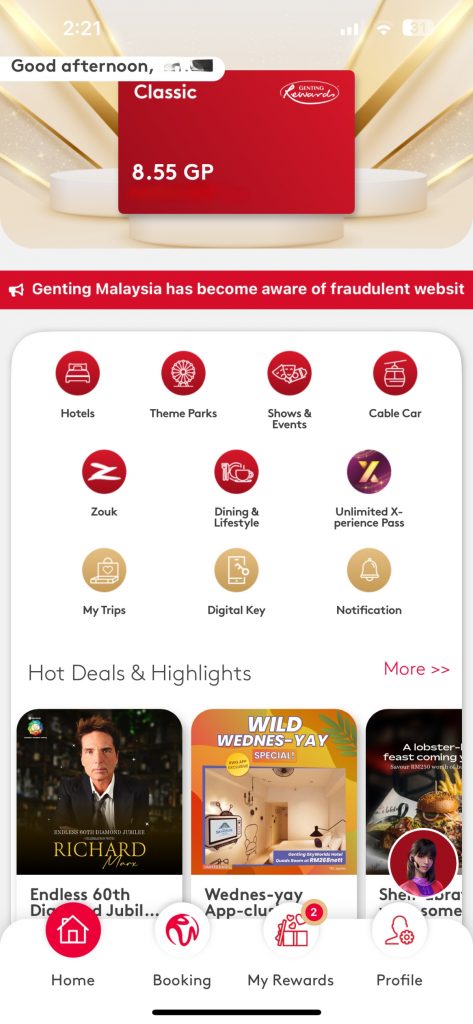
The home screen provides quick access to key features like Hotels, Theme Parks, Shows and Events, Dining and Lifestyle, Cable Car, and even Zouk. The app also includes a shortcut to the Digital Key feature. If you’ve booked a hotel stay, the primary guest, the person who made the booking, can use this feature to check in and unlock the room door using their phone.
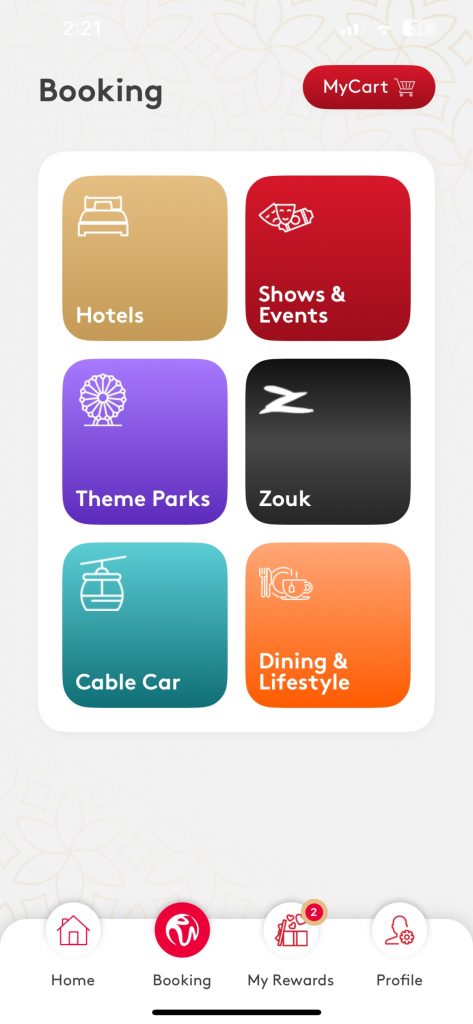
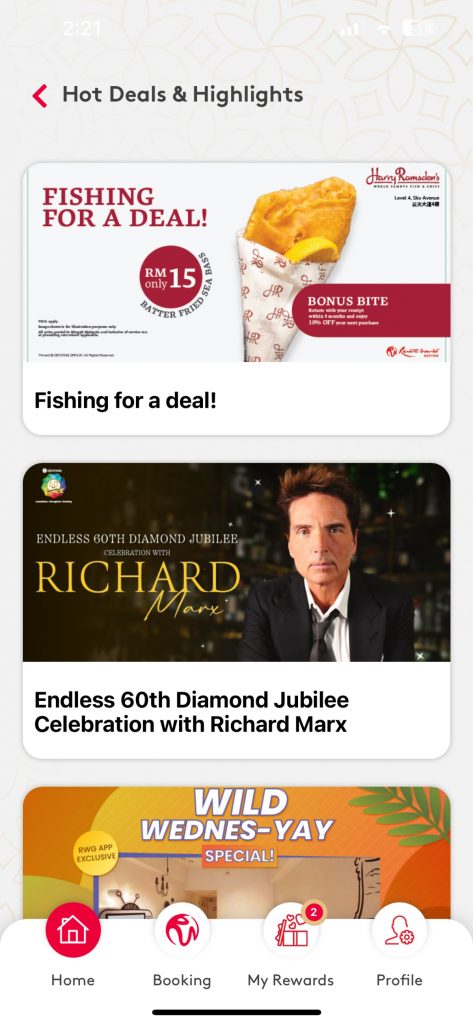
The Booking tab consolidates all bookable experiences, letting you reserve hotel rooms, buy attraction tickets, or make dining reservations in-app. Promotions in the Hot Deals & Highlights section change frequently, so it’s worth checking the app regularly for app-exclusive deals or upcoming events.
You can use TNG eWallet to pay for services and products within the app, adding another convenient option alongside existing payment methods.
6. Discover App-Only Rewards Just for You
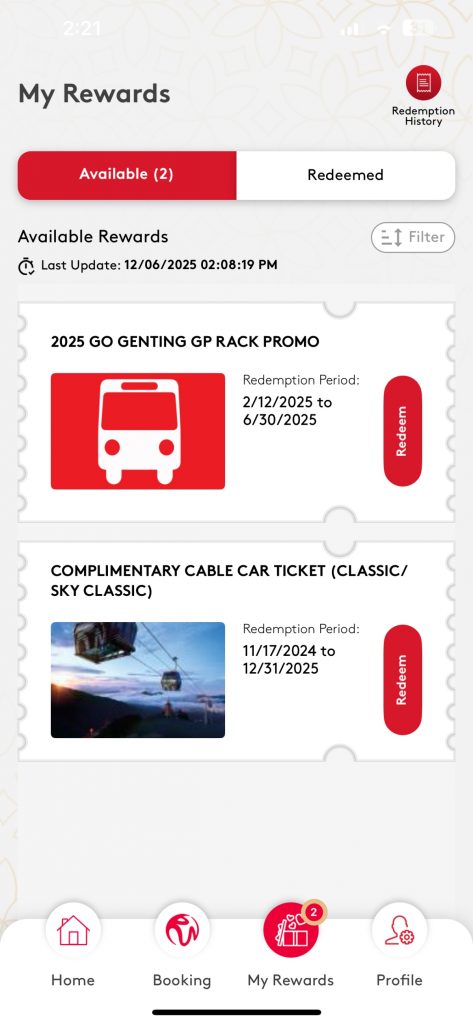
Under My Rewards, you can access exclusive deals and promotions that aren’t available through other platforms. In our app, this included things like a complimentary cable car ticket and a Go Genting GP redemption promo, though actual offers may vary depending on membership tier and eligibility.
The section also shows a history of used and expired rewards, making it easy to keep track of what’s been redeemed.

Altogether, the app makes it easier to manage your Genting Rewards activity, whether you’re planning ahead or already on-site.
How to Sign Up
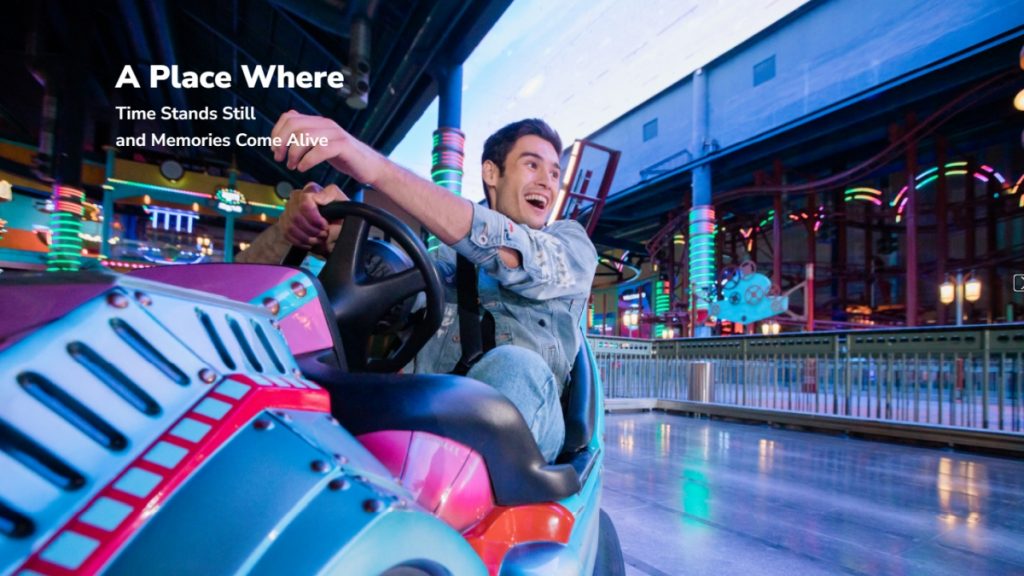
Joining Genting Rewards is free. Whether you’re signing up from home or already on-site, becoming a Genting Rewards member is pretty straightforward. Here’s how to do it.
Option 1: Sign up via the Resorts World Genting App
If you prefer to manage everything on your phone, including tracking points and scanning your membership card, this is the easiest way to get started.
- Step 1: Download the official Resorts World Genting App from the App Store (iOS) or Google Play (Android).
- Step 2: Open the app and tap “Let’s Create One” to sign up.
- Step 3: Enter phone number or email and create a password with at least 8 characters. You are required to input your password twice.
- Step 4: Check SMS or email for the OTP. Fill in the field and click “Verify”.
- Step 5: Once verified, return to the login page and enter your phone number or email and password and click “Login”.
- Step 6: Click “Update Now” to complete your profile after logging in.
Option 2: Sign Up via the Website
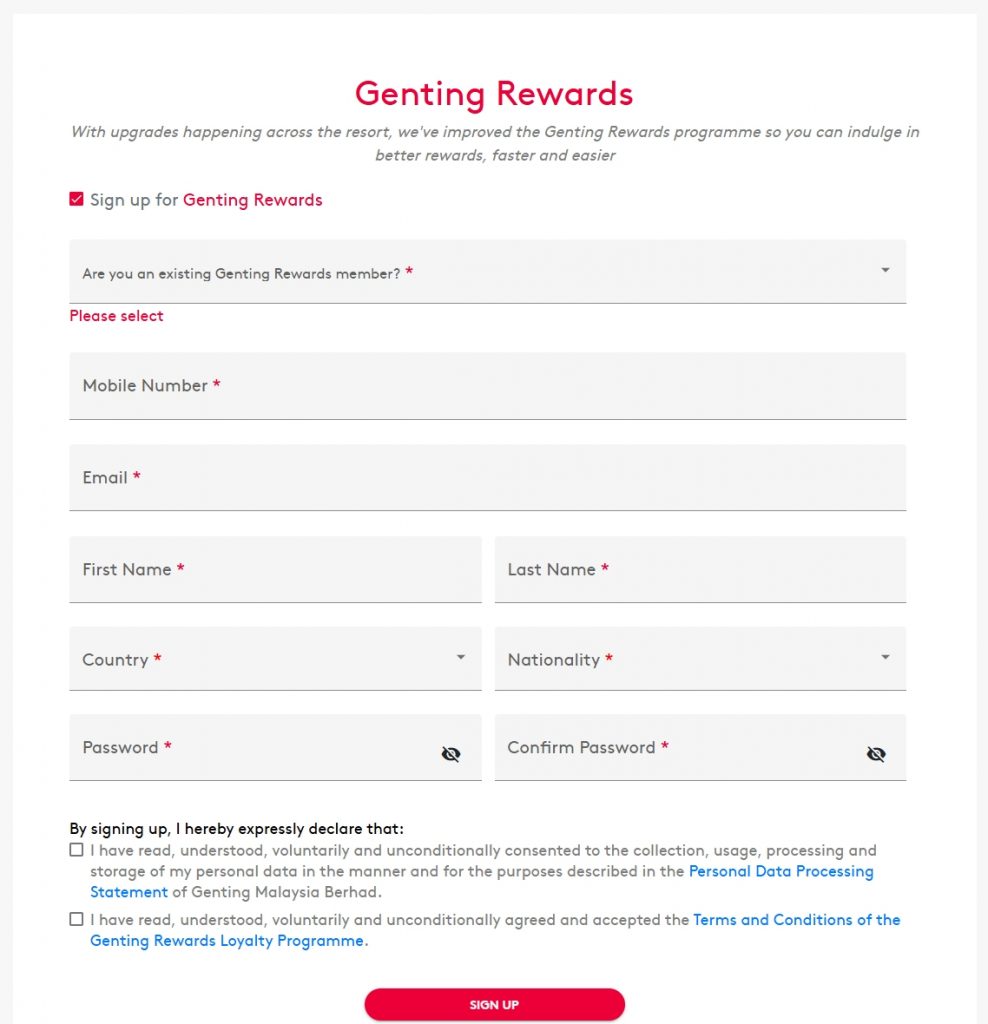
Prefer using a laptop or desktop? You can sign up online as well.
- Step 1: Go to the official sign-up page: https://book.rwgenting.com/onelogin/registercustomer
- Step 2: Fill in the registration form.
- Step 3: After submitting, you’ll receive an OTP verification to your phone number.
- Step 4: Once verified, you can log in with your membership number, email, or mobile number.
Option 3: Sign Up in Person at the Resort
If you’re already at Resorts World Genting, you can register at any Guest Services counter. The staff will assist you with registration and issue a physical membership card on the spot. You can still link your account to the app later for easier access.
How to link the Genting Rewards Card with the Resorts World Genting App:
- Step 1: Click “Profile”.
- Step 2: Click “Link Card”.
- Step 3: Enter NRIC/Passport Number, then click “Verify”.
- Step 4: Choose either email or phone number to receive the OTP.
- Step 5: Enter OTP, then click “Verify”.
- Step 6: Click “Back to My Profile”, and you have successfully linked the card to your account.
If you need more information about how Genting Rewards works, including GP expiry policies, how to upgrade your tier, or how to replace a lost card, you can visit the official FAQ page.