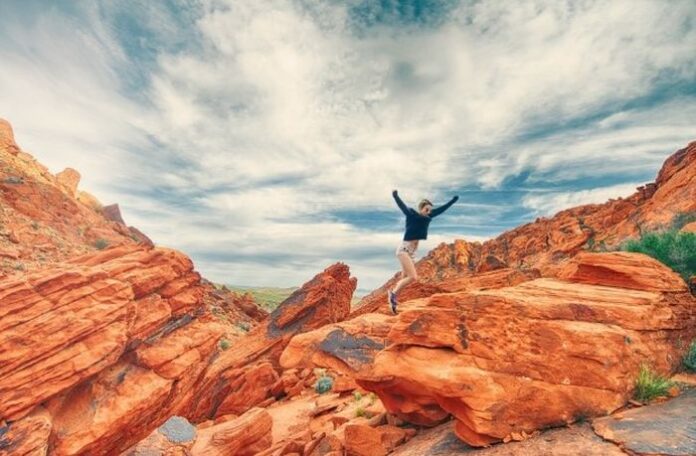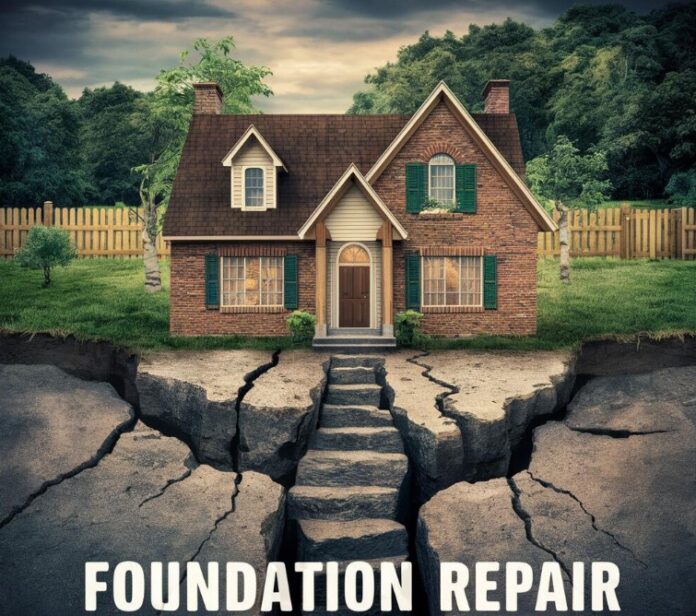ChatGPT has taken the world by storm with its conversational abilities. However, its true potential is unlocked with the plethora of plugins available for premium users. These plugins, essentially third-party tools or extensions, seamlessly integrate with ChatGPT, exponentially enhancing its capabilities and allowing users to customize their experience.
With thousands of plugins available, choosing the right one for your needs might seem daunting. This article will streamline that process by introducing you to 22 of the very best plugins across various applications.
1. Wolfram
Turn your ChatGPT into a computational powerhouse. The Wolfram plugin enables complex equations and data analysis, making it an invaluable tool for researchers and students alike.
2. Zapier
Streamline your workflows across various applications with the Zapier plugin. Automate tasks and enhance productivity without leaving your ChatGPT window.
3. Ask Your PDF
Ever wished you could quickly extract and analyze data from a PDF? The Ask Your PDF plugin makes it a reality, saving you from the hassle of manual data extraction.
4. Instacart
Add items to your shopping cart without ever leaving your chat. With the Instacart plugin, shopping becomes as easy as having a conversation.
5. Video Insights
Dive deep into video content with concise summaries provided by the Video Insights plugin. Perfect for content creators and marketers.
6. Kayak
Planning a trip? The Kayak plugin transforms ChatGPT into your personal travel agent, helping you find the best deals and itineraries.
7. Link Reader
Say goodbye to manual web content scanning. The Link Reader plugin delivers relevant information from any web link directly to your chat.
8. Keymate AI Search
Harness the power of advanced search algorithms. Keymate AI Search ensures you get the most relevant search results every time.
9. Lexi Shop
Fashionistas, rejoice! The Lexi Shop plugin equips ChatGPT with a sense of fashion, offering personalized clothing recommendations.
10. OpenTable
No more toggling between apps to make a restaurant reservation. Do it directly through ChatGPT with the OpenTable plugin.
The best ChatGPT plugins
Other articles you may be interested in on ChatGPT plugins :
11. Golden
Transform ChatGPT into a pocket-sized encyclopedia. The Golden plugin connects you to a vast knowledge base, answering even the most obscure queries.
12. Show Me
Enhance your textual interactions with the Show Me plugin. Get relevant images or diagrams to clarify or add depth to any topic.
13. Gmail
Manage your emails effortlessly. The Gmail plugin offers a comprehensive email management solution, right from ChatGPT.
14. Spotify
Need music recommendations? The Spotify plugin acts as your personal DJ, curating playlists to match your mood.
15. Crypto Prices
Stay updated with real-time cryptocurrency market trends. The Crypto Prices plugin is a must-have for traders and crypto enthusiasts.
16. Speech Key
Experience ChatGPT in a new dimension. The Speech Key plugin offers text-to-speech functionality, bringing your chats to life.
17. One Word Domains
Thinking of a new domain name? Get suggestions and evaluations directly in your chat with the One Word Domains plugin.
18. Copart
Who doesn’t love a good discount? The Copart plugin scours the internet for the best coupons and discounts, ensuring you always get the best deal.
19. Eddiex
Enhance your learning journey. The Eddiex plugin recommends online courses and learning paths tailored to your interests and career aspirations.
20. Tasty
Turn into a culinary expert. The Tasty plugin provides innovative recipes and cooking tips, making every meal an adventure.
21. Web Pilot
Navigate websites and generate articles without breaking a sweat. The Web Pilot plugin is perfect for content creators and researchers.
22. Code Interpreter
Need assistance with coding? The Code Interpreter plugin aids in debugging and even suggests code snippets, making programming a breeze.
These plugins drastically augment the ChatGPT experience, ensuring it caters to a diverse range of needs. Whether you’re a student, professional, hobbyist, or just curious, there’s a plugin for you. Dive into the full library of ChatGPT plugins and discover many more tools waiting to enhance your conversational AI experience.
Educational specific ChatGPT plugins
- Metaphor Plugin: This plugin layers human opinion on top of objective data, providing a unique learning experience. It uses ratings and human opinions to provide a list of top courses for a given topic.
- edX Plugin: This plugin provides access to a database of courses, universities, boot camps, and training programs across the internet.
- Brilliant.org: An interactive learning platform for mastering math and computer science.
- Open Lecture Plugin: This plugin allows for targeted learning by providing access to specific information from university courses available on the internet.
- Voxscript Plugin: This plugin searches all of YouTube’s transcripts and provides that information inside of GPT-4, allowing for quick summaries of long videos.
- WebPilot Plugin: This plugin is used in combination with Voxscript to generate summaries of videos based on current news in AI.
- Quick Recall Plugin: This plugin creates flashcards for memorization or test preparation, providing an interactive learning experience within ChatGPT.
- Dagger.M (Diagram) Plugin: This plugin allows the creation of charts and graphs to visualize data.
Filed Under: Guides, Top News
Latest Aboutworldnews Deals
Disclosure: Some of our articles include affiliate links. If you buy something through one of these links, Aboutworldnews may earn an affiliate commission. Learn about our Disclosure Policy.