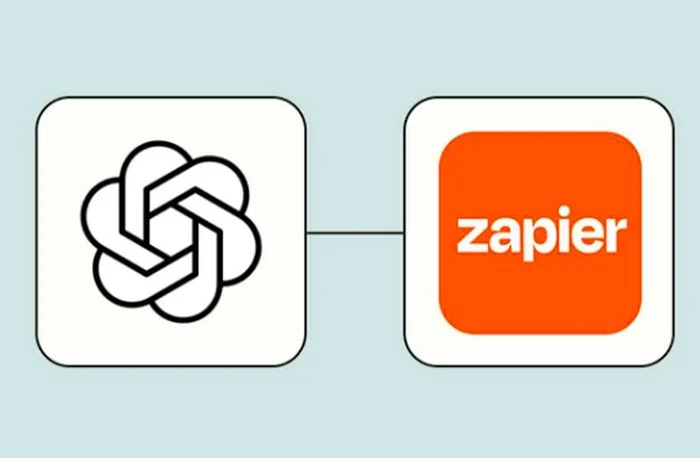Thanks to a collaboration between OpenAI and Zapier, the a new plugin has been introduced, revolutionizing the way users interact with over 5,000 apps such as Google Sheets, Gmail, and Slack. This innovative no code automation plugin, currently being rolled out to users with a ChatGPT Plus account, allows you to perform automated tasks from directly within the ChatGPT interface, eliminating the need for constant context switching and saving you valuable time.
The Zapier ChatGPT plugin is a testament to the power of AI and automation, transforming the way individuals and businesses operate. It is powered by Zapier’s new Natural Language Actions API, which enables AI models like ChatGPT to use simple natural language to complete actions in other apps.
Once set up and connected correctly you can ask ChatGPT to execute any of Zapier’s 50,000 actions with its 5,000+ supported apps, turning chat into action. From writing and sending emails to updating contacts in a CRM or adding rows to a spreadsheet, the possibilities are endless.
Setting the Zapier ChatGPT plugin
The Zapier plugin for ChatGPT, although in the early days of development, holds tremendous potential. It is a testament to the future of automation and AI, where chatbots can perform actions in the real world, making the sky the limit when powering your work.
“You can ask ChatGPT to execute any of Zapier’s 50,000 actions (including search, update, and write) with Zapier’s 5,000+ supported apps, turning chat into action. It can write an email, then send it for you. Or find contacts in a CRM, then update them directly. Or add rows to a spreadsheet, then send them as a Slack message. The possibilities are endless.”
Other articles you may find interesting on the subject of AI automation :
The plugin is not just a tool for automation but also a game-changer for various sectors including marketing, sales, and IT. It allows users to perform and automate entire tasks within one simple interface. For instance, users can draft and send chat messages to their team, generate appropriately worded responses to emails from leads, or even search and update items in their Notion database, all through ChatGPT.
Connect ChatGPT and Zapier
It is worth mentioning before you start trying to set everything up in order to use the Zapier plugin, you will need both a Zapier account and a ChatGPT Plus account. After adding the Zapier plugin to ChatGPT and connecting their accounts, users can create an action for anything they want to automate with Zapier and ChatGPT. While the plugin is still in early beta and has limited use cases in the real world, it offers a different way to access the same abilities and is worth checking out for builders or agency leaders.
The ChatGPT Plus plan grants access to beta features and the GPT4 model. Users need to enable plugins in the settings to use the Zapier plugin and can manage their actions on the action page that Zapier opens up. They can set up a task for ChatGPT and Zapier to perform by creating a new action and use their prompt to tell ChatGPT who to send the email to, who to CC, and what the content should be. Users can set up several actions and have ChatGPT draw on all of them as needed.
The Zapier ChatGPT plugin is just the beginning of a new era in automation and AI. It extends the power of AI chatbots, allowing users to go beyond simple conversations and perform business-critical tasks with thousands of applications. This is a significant step towards making chatbots more interactive and useful in real-world scenarios. For more information on this no code automation solution that combines artificial intelligence with the awesome Zapier product jump over to the official website for more information on its applications and features.
Filed Under: Guides, Top News
Latest Aboutworldnews
Disclosure: Some of our articles include affiliate links. If you buy something through one of these links, Aboutworldnews may earn an affiliate commission. Learn about our Disclosure Policy.