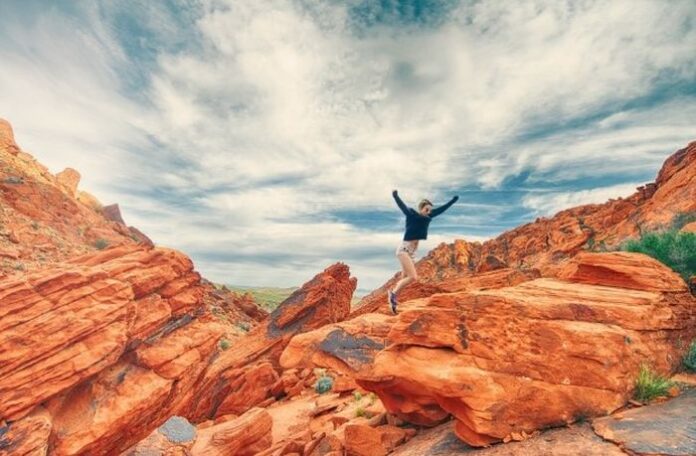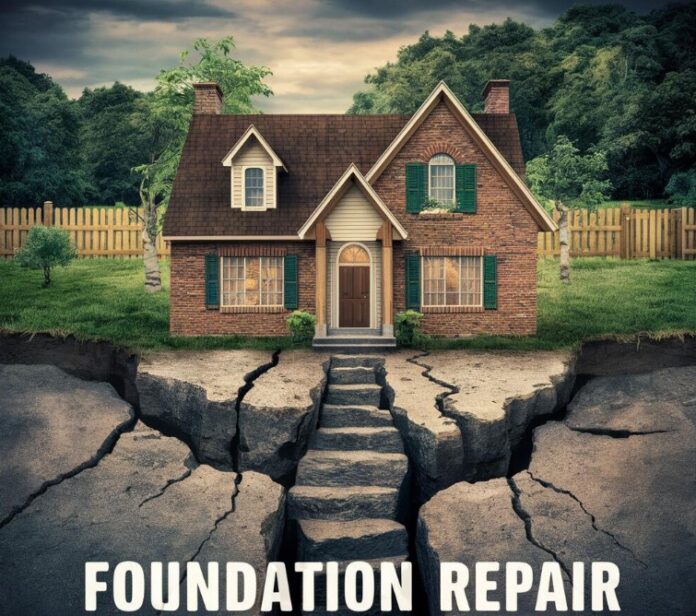Stable Diffusion, a deep learning, text-to-image model, has been making waves since its release in 2022. Developed by the CompVis group at LMU Munich, Stable Diffusion is based on a unique diffusion model (DM) known as a latent diffusion model (LDM). Recently Stability AI launched its latest open source image model in the form of SDXL 1.0 n open model representing the next evolutionary step in text-to-image generation models.
“SDXL 1.0, the flagship image model developed by Stability AI, stands as the pinnacle of open models for image generation. Through extensive testing and comparison with various other models, the conclusive results show that people overwhelmingly prefer images generated by SDXL 1.0 over other open models.” – Stability AI
Unlike its predecessors, Stable Diffusion is not just a tool for generating detailed images based on text descriptions. It has a broader application spectrum, including tasks such as inpainting, outpainting, and generating image-to-image translations guided by a text prompt.
Stable Diffusion is a latent diffusion model, a type of deep generative artificial neural network. Its code and model weights are publicly available, making it accessible to anyone with a modest GPU-equipped consumer hardware with at least 8 GB VRAM. This is a significant shift from previous proprietary text-to-image models like DALL-E and Midjourney, which were only accessible via cloud services.
The creation of Stable Diffusion was spearheaded by the start-up company, Stability AI. The company’s vision was to create a platform that allows users to generate AI art without restrictions, unlike other platforms such as Mid Journey.
How to install Stable Diffusion locally and in the cloud
This guide kindly created by Matt Wolfe provides a comprehensive walkthrough on how to set up and run Stable Diffusion both locally on a PC and in the cloud for older computers or Macs. To install Stable Diffusion locally, users need a PC with a decent graphics card.
They also need to create free accounts on huggingface.co and GitHub, and download Git for Windows. The guide then takes users through the process of downloading and installing Stable Diffusion files from Hugging Face and Python on their computer.
Other articles you might find of interest on the subject of SDXL 1.0 :
One of the standout features of Stable Diffusion is that it allows users to incorporate their own trained images. It also offers features like modeling exact poses, scribble control network, image-to-image creation, and video generation.
For those without a PC or a strong enough GPU, there’s an alternative solution. Run Diffusion is a service that runs Stable Diffusion in the cloud for a fee. It offers different GPU options with varying image generation speeds and costs.
What is a diffusion model?
Imagine you drop a drop of ink into a glass of water. You’ll notice the ink spreads out, right? That’s diffusion. Now, in the world of computers and data, there’s a tool called a “diffusion model” that sort of mimics this spreading out of ink, but for data points.
So, what does it do?
This tool, or model, helps us understand patterns in a bunch of data. It works like a detective, trying to figure out what’s hidden or not immediately obvious in the data.
Why is it important?
One cool thing we can do with diffusion models is fix blurry images. Imagine you have a picture that’s all fuzzy. This model can help make it clear again. It does this by studying how data, like the colors and shapes in the picture, spreads out (or diffuses), and then tries to reverse that spreading to get the original, clear picture.
How does it work?
Building this model involves three main steps:
- Forward Process: This is like purposely making a clear image blurry. It adds ‘noise’ or disturbance to the data.
- Reverse Process: This is the detective part. It tries to remove the noise and get back the original clear image.
- Sampling: This is like picking which pictures or data to train the model on, kind of like how a sports coach picks which exercises to make an athlete do in training.
Are there different kinds?
Yes! There are a few types of diffusion models used, especially in making images clear:
- Denoising Models: Mainly used to clear up blurry images.
- Noise Score Networks: They look at the relationship between the disturbance and the original image to predict or guess things.
- Stochastic Equations: This is a fancy way of saying these models can handle random stuff that changes over time.
Diffusion models are like computer detectives. They help us see hidden patterns in data and are super useful, especially in making blurry images clear. As we keep working on them, they’ll only get better and help us in more ways!
Stable Diffusion is a game-changer in the realm of AI art creation. Its versatility, accessibility, and user-friendly interface make it a must-try for anyone interested in exploring the intersection of AI and art.
Source: YouTube
Filed Under: Guides, Top News
Latest Aboutworldnews Deals
Disclosure: Some of our articles include affiliate links. If you buy something through one of these links, Aboutworldnews may earn an affiliate commission. Learn about our Disclosure Policy.