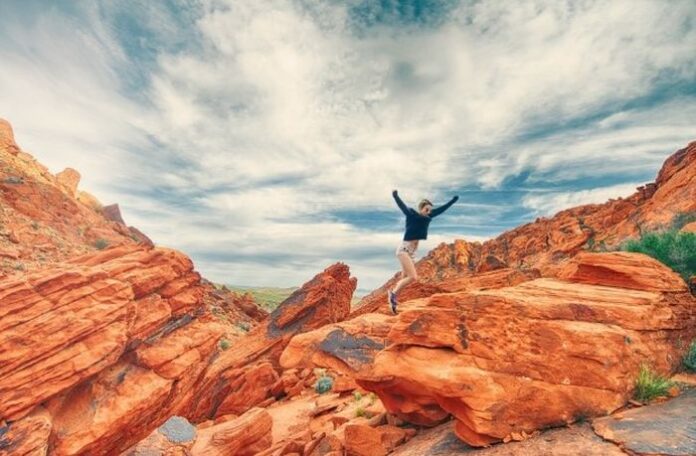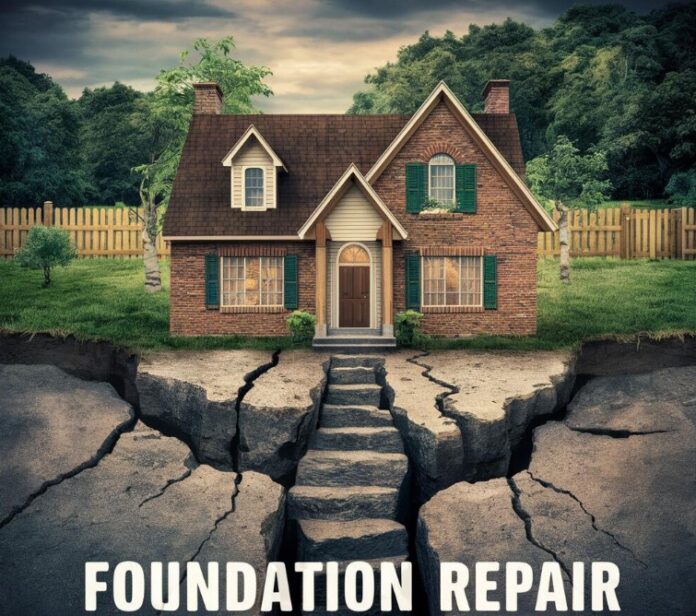If you are interested in learning how to load the Llama 2 uncensored 7B, 13B and 70B models locally. This guide takes you through everything you need to know about the uncensored version of Llama 2 and how to install it locally. Llama 2 has emerged as a game-changer for AI enthusiasts and businesses. This article covers a method of installing the uncensored version of Meta’s large language model, Llama 2 using Pinokio.
The uncensored version of Llama 2 offers advanced language model features that are otherwise hidden in the standard version. The article highlights these key points, shedding light on the expanded vocabulary and enhanced language capabilities that set the uncensored version apart from its censored counterpart. Users will be amazed at how easily they can harness the true potential of Llama 2 once they follow these straightforward instructions.
Llama 2 is a testament to Meta’s vision to champion the cause of openness in the world of Artificial Intelligence. By providing a platform that encourages extensive testing and iterative improvement, Meta seeks to drive innovation to new horizons.
The depth and breadth of Llama 2 are impressive. It’s not just a singular model but a spectrum of pretrained and fine-tuned models that cater to diverse needs. These models, with their vast range from 7 billion to a staggering 70 billion parameters, are designed to be versatile. Among them, the Llama-2-chat stands out, having been optimized especially for dialogue-centric applications.
When it comes to its foundation, Llama 2 has been pretrained on a rich trove of publicly accessible online data. To enhance its dialogue capabilities, the Llama-2-chat underwent rigorous supervised fine-tuning. But the refinement didn’t stop there. Advanced techniques from the domain of Reinforcement Learning from Human Feedback (RLHF), such as rejection sampling and proximal policy optimization (PPO), were employed to further hone its prowess.
Install Llama 2 uncensored 7B, 13B and 70B models locally
This video tutorial kindly created by WorldofAI provides a comprehensive guide on how to unlock the full potential of this language model by installing it locally. The process, though intricate, is made simple with this step-by-step tutorial, ensuring that users can harness the true power of Llama 2 uncensored.
The installation of the uncensored version of Llama 2 is made easier using the Pinokio application, a tool that simplifies the installation, running, and control of different AI applications with a one-click installer. The process begins with downloading and installing the Pinokio application.
The guide uses the Llama 7 billion parameter chat model as an example. This model has been uncensored and unfiltered through the wizard by the Kona conversation data set. The model card also provides a quantitized version of the model, which reduces the memory and computational requirements of the models, making it suitable for those with smaller PC or GPU sizes.
Once the model is downloaded and loaded, users can start chatting with the new Llama uncensored model. This comprehensive guide ensures that users can unlock the full potential of Llama 2, taking their language processing capabilities to the next level.
Pinokio
With the influx of Artificial Intelligence technology, among the numerous software innovations is Pinokio. An extraordinary browser, Pinokio streamlines your tech activities, letting you install, run, and automate any AI applications and models with minimal effort. As an all-encompassing application, Pinokio has the brilliance to independently read, write, process, and carry out any given tasks on your computer, alluded to its simple scripting language.
From the mundane task of opening the terminal to the complex steps of cloning and installing, Pinokio eradicates the need for partaking in such activities. It ensures you no longer get tangled in the convoluted web of execution environments. It simplifies your user experience, integrating everything into a seamless, automated process.
Operating a server on a computer is anything but basic. Traditional practices call for opening a terminal, running a sequence of commands to initiate the server, and maintaining the terminal open to keep it running. This can often prove to be a daunting task for many.
But, Pinokio is here to change the game. With this revolutionary browser, all these tasks are condensed into a single, automated click-action. It makes running a server as straightforward as navigating a browser.
Other articles you may find of interest on the subject of Llama 2 :
Many contemporary applications have prerequisites that stretch beyond mere installation. Often, they necessitate opening your terminal and inputting numerous commands. Furthermore, they typically come with intricate environment and installation settings that can be hard to grapple with.
Pinokio presents a solution to these impediments. The struggles associated with complex processes are condensed into a straightforward JSON script. This script encapsulates all these processes and can be employed in a browser setting with just one click.
Now let’s talk versatility. Pinokio can compose files, download them, and accumulate data. It can install libraries and operate other applications, and execute shell commands. It can make network requests, publish files, and browse the internet. Essentially, Pinokio could be your very own digital assistant, carrying out the majority of operations that a human would do on a computer and all without requiring any human intervention.
Thus, Pinokio is not just a traditional browser; it is a so-called ‘super browser’ that simplifies the digital experience. With just one click, it ushers in a new era of automated browsing experience. By harnessing the power of AI and leveraging it to streamline tasks, Pinokio underscores how technology can make our digital lives more efficient and stress-free.
Meta Llama AI models
In the competitive landscape of AI chat models, Llama 2 and its variants have set commendable benchmarks. They not only outpace most other open-source chat models but also present themselves as viable alternatives to many closed-source counterparts. Their performance isn’t just about speed or accuracy; each model has been meticulously evaluated for its safety and utility, ensuring users receive both helpful and secure interactions.
The release of Llama 2 is not just about providing another tool in the AI toolbox. It’s about empowerment. Meta envisions this launch as a means to arm developers with a robust tool that can act as the bedrock for a myriad of AI-powered projects. From experimental ventures to scaling innovative ideas responsibly, Llama 2 is poised to be a game-changer.
Filed Under: Guides, Top News
Latest Aboutworldnews Deals
Disclosure: Some of our articles include affiliate links. If you buy something through one of these links, Aboutworldnews may earn an affiliate commission. Learn about our Disclosure Policy.