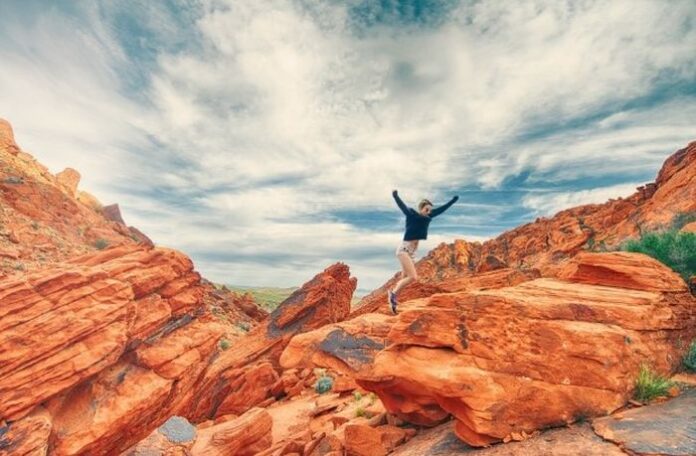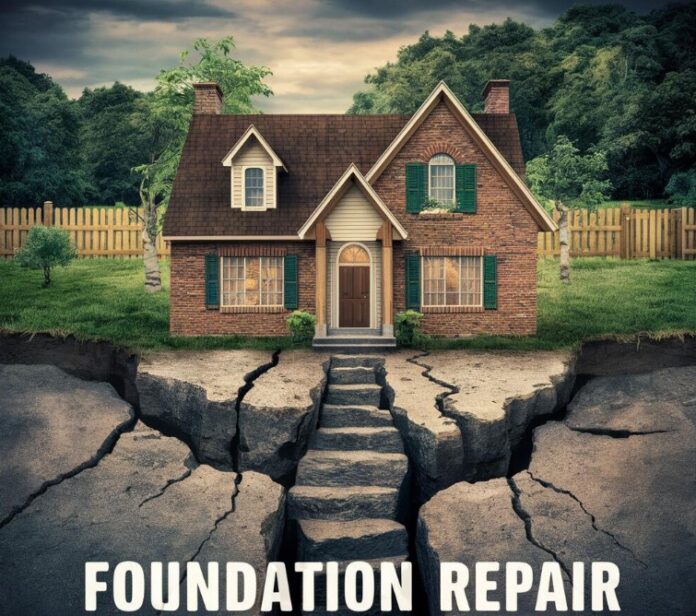When creating AI generated artwork the ability to maintain consistency in character representation across various scenes is a crucial skill. This is particularly true for those who utilize Midjourney or similar AI art generation software to create their masterpieces. A recent tutorial has emerged, providing a comprehensive step-by-step guide on how to use stable diffusion to face swap characters in mid-journey images, specifically in the classic graphic novel illustration style.
How to face swap images
The tutorial below kindly created by begins by Christian Heidorn addresses a common issue faced by AI artists – the lack of consistency in character appearance throughout a project. This was a criticism previously received by the tutorial’s creator, who had demonstrated how to create a comic book using AI tools. In response, the creator has now developed a method to rectify this problem, ensuring that characters maintain a consistent look throughout different scenes.
The solution lies in the use of stable diffusion, a technique that allows for the swapping of faces into images while preserving the overall style. To utilize this method, a working implementation of stable diffusion is required, either on a personal computer or within a cloud environment. The tutorial employs automatic 1111, a popular implementation of stable diffusion, and also necessitates the installation of the Roop extension.
The process begins with the creation of an original headshot of the characters, which is then used as a source image. Different scenes for the storyline are subsequently created. It’s important to note that the process only swaps out the face, meaning other details such as hair color, hairstyle, body, and outfit need to be consistent to maintain the character’s identity.
How to install Roop
The tutorial then walks the viewer through the entire process of preparing everything for stable diffusion and loading up automatic 1111. It acknowledges that the swapped face often has facial features that are very realistic and don’t resemble an illustration or graphic novel. However, it provides a solution to this issue, recommending experimentation with the guidance scale and denoising strength to achieve the desired results.
How to install the automatic1111 user interface
The initial guide also demonstrates how to apply a graphic novel style on top of the primary features of the swapped face. It emphasizes that the success of face swapping is largely dependent on the quality of the target image chosen, so take extra time to make sure that the images suitable before the face swap.
The above tutorials kindly created by AI art enthusiasts Sebastian Kamph and Christian Heidorn provide valuable resources for AI artists seeking to maintain character consistency in their projects. By using stable diffusion to face swap, artists can ensure their characters remain recognizable and consistent throughout their graphic novels, books, and more.
Other articles you may find of interest on Stable Diffusion and AI art generation :
Filed Under: Guides, Top News
Latest Aboutworldnews Deals
Disclosure: Some of our articles include affiliate links. If you buy something through one of these links, Aboutworldnews may earn an affiliate commission. Learn about our Disclosure Policy.