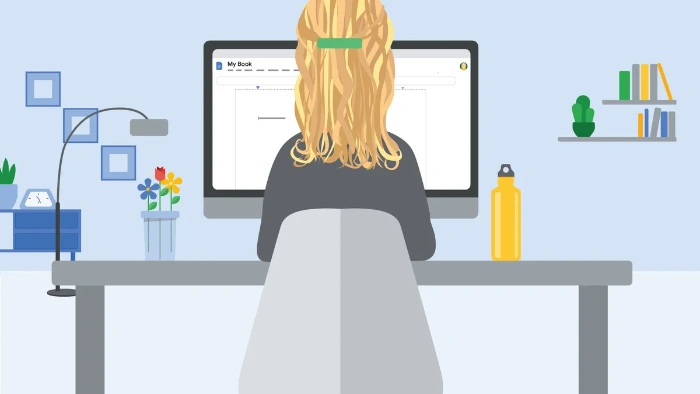This guide is designed to explain Google Docs and what it can be used for. In an era where the cloud dominates, it’s challenging to find a modern office or student who hasn’t interacted with Google Docs. Born out of the increasing need for real-time collaboration and cloud-based solutions, Google Docs offers a seamless integration of word processing and cloud computing. Let’s dive deep into the anatomy of this influential tool.
What is Google Docs?
Google Docs, a flagship offering from the tech giant Google, is a complimentary, web-based word processing application. It’s a core component of Google Drive’s suite of tools, nestled alongside other productivity applications such as Google Sheets, designed for spreadsheet tasks, and Google Slides, tailored for dynamic presentations. The origin story of Google Docs is rather intriguing: its inception dates back to 2006 when Google strategically acquired a startup named Upstartle. Notably, Upstartle was the creative force behind ‘Writely,’ an avant-garde, online word processor. This acquisition laid the foundation for what we now recognize as Google Docs, demonstrating how mergers can shape the technological landscape.
Features and Functionalities
Real-time Collaboration: One of the standout features of Google Docs is its capacity for real-time collaboration. This functionality allows multiple participants to simultaneously contribute to a document, and any modifications are instantly displayed. Aiding in the coordination of this collaborative process, each individual is assigned a distinct colored cursor, making it transparent who is making specific alterations, thus streamlining the teamwork experience.
Cloud-Based Storage: A major advantage of Google Docs is its cloud-centric architecture. All documents are securely housed in the cloud, making them conveniently accessible from virtually any device that has internet connectivity. Gone are the days of juggling email attachments or relying on physical storage solutions. With Google Docs, your work is always a few clicks or taps away, wherever you may be.
Comprehensive Revision History: Understanding the evolution of a document can be crucial. Google Docs offers an exhaustive version history feature, giving users the ability to peruse or even revert to preceding editions of the document. This can be invaluable when tracking changes or revisiting earlier concepts.
Holistic Integration with Google Ecosystem: A noteworthy aspect of Google Docs is its seamless integration within the broader Google ecosystem. It effortlessly interfaces with various other Google services, including Google Drive, Gmail, and Google Calendar. This interconnectedness amplifies the ease of sharing and collaboration, making tasks like scheduling or sharing documents through email a breeze.
Offline Editing Capabilities: While Google Docs thrives in an online environment, it doesn’t leave users high and dry without an internet connection. Documents can be modified offline, and once the device reconnects to the internet, all changes are synchronized, ensuring continuity of work.
Expandability with Add-ons & Extensions: Flexibility is key in modern software, and Google Docs rises to the occasion by supporting an array of third-party add-ons. Users can tailor their Google Docs experience by integrating various extensions, expanding its utility to cater to specialized needs.
Rich Template Gallery: For those seeking a jumpstart on their projects, Google Docs boasts an extensive template gallery. This resource covers a vast spectrum of applications, from crafting professional resumes to drafting detailed project proposals, providing users with well-designed starting points.
Innovative Voice Typing Tool: Catering to the diverse needs of its user base, Google Docs incorporates a voice typing feature. This tool is designed for individuals who gravitate towards voice-to-text input methods, simplifying the documentation process for those who prefer to speak their thoughts aloud.
Security and Privacy
Google, with its unwavering commitment to data protection, has set in motion a series of potent security protocols to safeguard user information. When we talk about data encryption, Google leaves no stone unturned: information is subjected to rigorous encryption procedures not only while it’s in transit across the web but also when it’s stored or ‘at rest’ on their servers. Building upon these foundational security layers, Google has further fortified its protective measures by introducing the two-factor authentication mechanism. This system offers an augmented security level by requiring users to provide two distinct verification methods before granting access, thereby drastically reducing unauthorized breaches.
However, it’s imperative to underscore that the safety of cloud-based platforms, including Google, is a two-pronged responsibility. While the service provider ensures stringent security, the onus also falls on users to uphold best practices. This encompasses the formulation and use of robust, one-of-a-kind passwords and the adoption of a proactive approach to account maintenance, which entails regular reviews and updates to ensure any anomalies or vulnerabilities are promptly addressed.
Comparison with Traditional Word Processors
For a significant stretch of time, traditional word processors such as Microsoft Word stood as the gold standard in the domain of document creation and editing. Their extensive feature set and the familiarity they engendered ensured that they remained unchallenged atop their pedestal for countless years. Yet, with the advent of Google Docs, the world of document processing underwent a radical transformation—a veritable paradigm shift, if you will.
Accessibility: One of the most striking advantages of Google Docs is its universal accessibility. Unlike many traditional software applications that necessitate particular installations on specific devices, Google Docs is agnostic in this respect. Whether you’re on a desktop in New York, a tablet in Tokyo, or a smartphone in Sydney, your documents are at your fingertips. All that’s required is an internet connection, and you’re poised to resume your work without any additional software installations or configurations.
Cost-Effectiveness: Another key differentiator for Google Docs is its cost structure. For individual users, the platform is entirely free of charge. This pricing, or lack thereof, has made it an enticing alternative for countless users worldwide, especially when compared to other software that often comes with associated costs.
Seamless Integration: Google’s ecosystem is vast and interconnected, and Google Docs exemplifies this with its fluid integration capabilities. Whether you’re diving into your Gmail to share a document or linking a date from Google Calendar, the interconnected nature of Google services around Docs ensures a user experience that’s both cohesive and streamlined.
However, it’s essential to strike a note of balance in this comparison. While Google Docs offers a plethora of features tailored to modern users, traditional word processors, especially those designed for advanced users, often come equipped with a broader range of intricate formatting and editing tools. For those delving deep into specialized document creation or complex layouts, legacy systems might still hold an edge in certain respects.
Google Docs has revolutionized the way we approach document creation and collaboration. Its cloud-based nature, combined with an intuitive user interface, has made it a staple for many, from students to professionals. As the digital workspace evolves, tools like Google Docs will continue to shape our understanding of productivity and collaboration in the cloud age. We hope that you find this guide informative, if you have any comments, suggestions or questions, please leave a comment below and let us know. You can find out more details over at Google’s website.
Image Credit: Google
Filed Under: Guides
Latest Aboutworldnews Deals
Disclosure: Some of our articles include affiliate links. If you buy something through one of these links, Aboutworldnews may earn an affiliate commission. Learn about our Disclosure Policy.