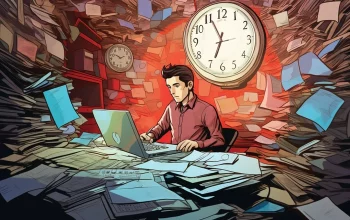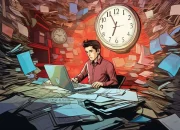Are you wrestling with the frustrating issue of your iPhone not charging? There are numerous steps you can undertake to troubleshoot this common problem and rejuvenate your iPhone’s charging capabilities. We have recently rolled out a similar problem-solving guide targeting issues related to iPad not charging.
This article, however, will concentrate squarely on the iPhone. It will take you on a detailed journey through a rich trove of potential solutions that you can experiment with. Every single method incorporated within this guide has been selected based on its potential potency in unearthing the real culprits behind charging issues and fixing them.
These approaches span the spectrum from straightforward, quick fixes to more intricate troubleshooting methods, making this guide a comprehensive resource for addressing iPhone charging problems. The goal here is to cover all conceivable scenarios causing your iPhone to stop charging, enabling you to resolve the issue and restore your iPhone’s optimal performance.
With our guide in hand, you will be better equipped to delve into the problem, understand the root cause, and apply the necessary solution. Whether you’re dealing with a malfunctioning charging port, a stubborn software glitch, or a problematic charging cable, this guide has got you covered. Let us help you reclaim the reliability and convenience of your iPhone’s charging system and get back to enjoying your device to its fullest
Quick Ways to and iPhone to won’t charge
There are various reasons that your iPhone may not be charging, it could be due to a hardware issue, a software issue, or both, you can try out each of these steps to try and fix the problem on your iPhone.
Check your Lightning cable and USB adapter
Start with the basics: make sure your Lightning cable and USB adapter aren’t damaged. Check for signs of wear or breakage, and try using a different cable and adapter. If your iPhone charges with a different cable and adapter, you’ve found the issue.
Is there something in your charging port?
A common issue is that lint or dirt might be blocking your charging port. This can be gently cleaned out with a new, soft-bristled toothbrush. Be extremely careful not to damage the internal components of the port.
Restart your iPhone
Sometimes a software glitch can prevent your iPhone from charging. To hard restart your device:
- For iPhone 8 or later: Press and quickly release the volume up button, press and quickly release the volume down button, then press and hold the side button until the Apple logo appears.
- For iPhone 7: Press and hold the volume down button and the power button at the same time until the Apple logo appears.
- For iPhone 6s and earlier: Press and hold the home button and the power button at the same time until the Apple logo appears.
Install the latest version of Apple’s iOS
Sometimes, software issues can be resolved by updating iOS. If your iPhone has enough power, go to Settings > General > Software Update and select Download and Install to install the latest software update. Apple regularly releases software updates and many of these come with bug fixes and performance improvements that may fix the issue.
Reset All Settings
If your iPhone still won’t charge, try resetting all settings. This will remove all of your saved settings and data like Wi-Fi passwords but not your personal content. Go to Settings > General > Reset > Reset All Settings. This may help to resolve the issue on your device, make sure you do not select the Erase all content and Settings options as this will delete everything from your iPhone.
Contact Apple Support or a third-party repairer
If none of these steps have worked, your iPhone may have a hardware problem. It could be the charging port, the battery, or another internal component that’s malfunctioning. It’s best to take your iPhone to an Apple Store or an authorized service provider for further assistance. They should be able to identify the issue with your iPhone and advise you on what can be done to repair the handset. You can find out more details over at Apple’s website.
We hope that you find this guide on what to do when our iPhone won’t charge useful, if you have any comments, suggestions, or questions, please leave a comment below and let us know. This guide was written with iOS 16.5.1 which is the current version of iOS at the time of writing.
Image Credit: Denis Cherkashin
Filed Under: Apple, Apple iPhone, Guides
Latest Aboutworldnews
Disclosure: Some of our articles include affiliate links. If you buy something through one of these links, Aboutworldnews may earn an affiliate commission. Learn about our Disclosure Policy.