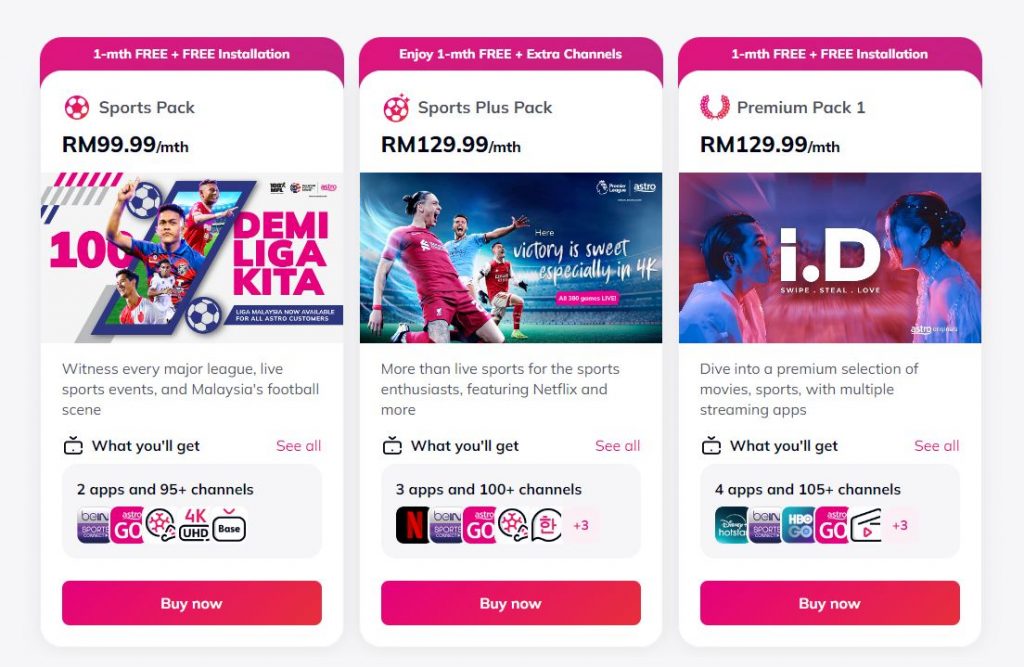The world of cryptocurrencies is vast and constantly evolving. With a plethora of platforms available, choosing the right one can be daunting. But what if there was a one-stop solution, a singular platform, often termed a ‘crypto super app‘, that could handle all your cryptocurrency needs? If you’re intrigued by this idea, read on for a step-by-step guide to buying Bitcoin using these revolutionary crypto super apps.
Understanding Crypto Super Apps
Before diving into the steps, let’s clarify what we mean by a ‘crypto super app’. A crypto super app is a comprehensive platform that integrates a multitude of cryptocurrency services, from buying and selling to staking, lending, interacting with Dapps, help you in customizing your portfolio, bridging your assets, managing your NFT’s , Participating in quests, Chatting and Paying your peers and even educational resources. It’s an all-in-one application designed to provide a seamless crypto experience.
Step 1: Choose the Right Crypto Super App (i.e Plena Crypto Super App)
- Research: Delve into the myriad of available apps. Some popular names in the crypto world might have expanded their services to offer an all-encompassing experience. Find out why Plena is the best super App . Read here : www.plena.finance
- Reviews and Ratings: Check app store ratings, read user reviews, and perhaps join crypto communities online to get firsthand user experiences. Plena has got the best reviews and 4.8 Rating on App Store and Playstore.
Step 2: Set Up and Secure Your Account
- Visit Plena Crypto Super App: Start by heading over to the official Plena Finance website or downloading their mobile application.
- Social Login : Click on the ‘Twitter/ Apple id, Gmail /Facebook ‘ button and that’s it your social wallet is created which can be easily recovered.
- Create /Import Wallet : Click on the necessary option to set up a new Plena Wallet accordingly as per your needs. Make sure to backup your wallet using these options
Step 3: Navigate the App
- Dashboard: Familiarize yourself with the app’s dashboard. Most super apps are designed to be user-friendly, presenting the most used features upfront. Like Plena has Send, Buy , Bridge, Receive, quest ,Referral ,top gainers, marketing banners etc on the homepage of the application . Making it quite easier for the crypto users to navigate easily through the application .
- Support and Resources: Locate the help or support section. Many crypto super apps like Plena Crypto Super App have help guides in each section plus their social media also provide educational resources in both text and video format which are beneficial for both beginners and seasoned crypto enthusiasts. If you still have any questions you can visit their discord server and raise a ticket.
Step 4: Buy Bitcoin in India With Debit/Credit Cards/UPI
- Buy Crypto : Go to the buy section select your favorite Fiat on ramp provider as per your region and buy your favourite crypto by your favourite payment options like UPI in India or cards etc and easily complete the process to get crypto in your wallet.
- Buy BTC Directly : You can buy BTC directly as well if the fiat on ramp providers have BTC in their list when you are buying crypto .
Step 5: Buy BTC by Transferring Assets from Another Exchange/Wallet
- Add Funds: Choose the Recieve option, scan or paste the address on the chain you wanna receive the funds. Once Sent,the funds should reflect in your Plena wallet shortly.
- Go to the Market/Swap Section : Once your funds are added in your wallet, head over to the Market/Swap section and search for Bitcoin on your favourite chain.
- Enter the Amount: On the Swap Screen .Decide how much Bitcoin you’d like to buy – this can be a specific amount of Bitcoin or a specific INR value which can be upto the total funds available in your wallet.
- Review and Confirm: Before finalizing the purchase, review all details, check the current market rate, fees,and ensure you’re comfortable with your decision.
Step 6: Secure Storage and Beyond
- Check Your Wallet: Post-purchase, your Bitcoin will be safely stored in your Plena Crypto Super App.
- Stay Updated: Regularly check market trends, news, and updates. Plena Crypto Super often provides insights and educational resources to help users stay informed. Now using Plena Portfolio’s you can even manage to grow and track your crypto portfolio in just a click.
Conclusion
Crypto super apps simplify the crypto experience, integrating a variety of services under one digital roof. As Bitcoin and other cryptocurrencies continue to gain traction globally, these super apps are poised to become invaluable tools for both newcomers and seasoned investors. Embark on your Bitcoin journey with confidence, but always stay informed and prioritize safety.
Disclaimer: The world of cryptocurrency is dynamic and ever-evolving. Always conduct your own research, stay updated with market trends, and consult with financial professionals before making any investment decisions.