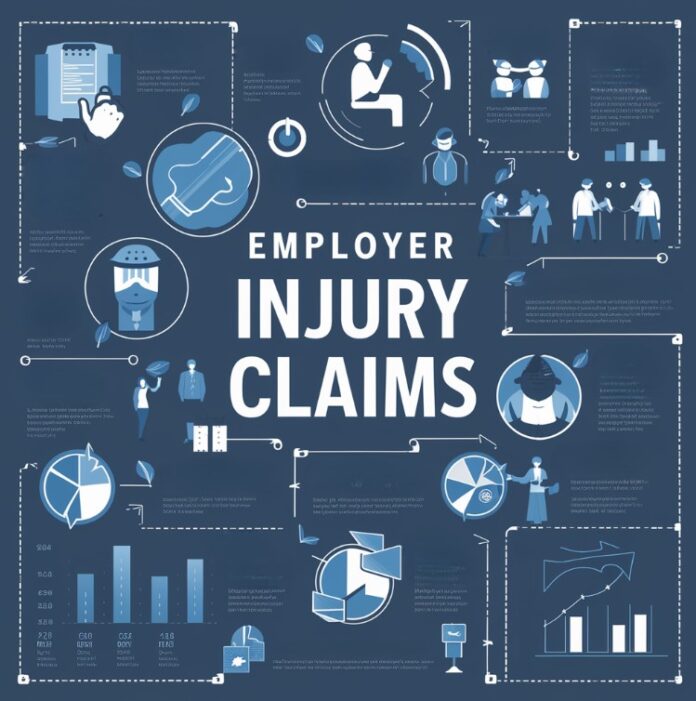Imagine you’re about to create a new website. You might feel overwhelmed by all the decisions and technical stuff you need to figure out. But what if I told you that artificial intelligence (AI) could make it a whole lot easier? AI is changing the way we build websites, making it simpler and more accessible. Let’s dive into how AI can help you from the moment you come up with an idea for your site until the day you launch it.
When you’re starting out, you need to pick a name for your website. It’s got to be something that sticks in people’s minds and fits what your site is all about. There are AI tools out there that can help you with this. They look at data and trends to suggest names that are just right for your content and who you want to reach. Just type in some keywords that relate to your site, and these AI tools will give you a list of names to choose from. This can save you a lot of time and give you some great ideas.
- Logo Generation: AI-driven graphic design tools use machine learning algorithms to create logos. Users often input basic information such as company name, industry, and preferred style or color scheme. The AI then analyzes this data, referencing a vast database of design elements and principles, to generate logo options. These tools can quickly produce a variety of designs, allowing for rapid iteration and customization.
- Imagery Creation: Tools like DALL-E, an AI program developed by OpenAI, can generate unique images based on textual descriptions. This is particularly useful for creating customized graphics, illustrations, and even product prototypes. The AI interprets the text input, understanding the context and desired elements, and then constructs an image that aligns with the request.
- Business Name Ideas: AI can assist in the brainstorming process for business names by using language models trained on a vast corpus of data, including existing business names, domain availability, and linguistic patterns. Users can input keywords or concepts related to their business, and the AI suggests potential names, often also checking domain availability in real-time.
- Web Content Creation: AI can generate text for websites, including product descriptions, blog posts, and marketing copy. Using natural language processing (NLP), these AI tools can write coherent, contextually relevant, and engaging content. Users often provide a brief, keywords, or outlines, and the AI fills in with appropriately styled text. This can significantly speed up content creation and help maintain a consistent voice across various types of web content.
Designing and creating websites using AI
Once you’ve got a name, you need to create content that will make people want to stay on your site. AI can help you come up with catchy headlines and descriptions. It uses something called natural language processing to write content that’s both interesting and useful. You’ll get custom suggestions for different parts of your site, which you can tweak to make sure they sound like your brand.
Logo and branding
Your website’s logo and icons are important too. They’re like the face of your brand. AI can design these graphics for you, based on the style you want. Tell the AI what you’re looking for, and it will come up with unique designs that stand out. This is a fast way to get graphics that fit your brand perfectly.
AI art generators are a great way to generate inspiration, images and website elements :
Figma stands as an extremely useful tool during the product development cycle, offering a suite of tools designed to enhance collaborative efforts in design and prototyping. It provides a unique environment where teams can explore various design possibilities, create detailed prototypes, and effectively transition their designs into usable code. This all-encompassing approach to product development fosters a co-creative atmosphere, making it easier for teams to work together and share ideas dynamically.
Featured images and artwork
The hero image is the big picture that people see first on your homepage. It’s got to be really eye-catching. AI tools can create hero images that are just right for your site’s theme. They look through tons of images to find one that matches what you need, so you don’t have to spend hours searching and editing pictures yourself.
If you’re using Figma for web design, AI can make it even better. You can take all the graphics and text that AI made for you and put them into Figma. Then you can use Figma’s tools to make a layout that looks good and is easy to use. You can add things like a menu, a big title, a smaller subtitle, and buttons that tell your visitors what to do next.
AI website design process
Central to Figma’s appeal is its blend of powerful design tools and an emphasis on multiplayer collaboration. Teams can delve into the creative process together, benefiting from the ability to provide and receive quality feedback in real-time or asynchronously. This feature-rich environment ensures that ideas are not only explored but also refined with input from various team members, enhancing the final product’s quality and relevance.
Creating text and icons
Your website’s feature sections should clearly show what you’re offering. AI can help you set up these sections with text and icons that quickly tell people about your services or products. When everything is laid out right, it helps guide visitors through your site in a way that makes sense. After you’ve finished your design in Figma, you’ll want to turn it into a real website. There’s a plugin that can take your Figma design and turn it into a WordPress site. This is an important step because it changes your design from just a picture into a website that people can interact with.
Building websites using AI
Moreover, Figma revolutionizes the way designers bring their concepts to life. With its sophisticated prototyping capabilities, users can create highly realistic, code-free interactions right within the platform. This seamless integration of design and prototyping tools within a single tool allows for detailed fine-tuning of every aspect of the user experience. Iterations and testing become more efficient and effective, enabling designers to achieve a higher standard of user experience with less effort.
Coding your website using Figma
Additionally, Figma introduces Dev Mode, a dedicated workspace catering specifically to developers. This feature bridges the gap between design and development, allowing developers to access necessary details to translate designs into code within the same file. By integrating these workflows, Figma effectively eliminates the need for context switching, streamlining the development process and fostering a more cohesive product development cycle.
Here are some other articles you may find of interest on the subject of coding using AI tools and services :
FigJam complements Figma’s offerings as an online whiteboard platform. It serves as a versatile space where teams involved in product development can collaborate effectively. From initial kickoffs to regular stand-ups, and even through various team rituals and retrospectives, FigJam provides an inclusive environment for team members to brainstorm, plan, and execute their ideas cohesively. This platform not only enhances teamwork but also maintains workflow efficiency by offering visibility and interactive tools that cater to every team member’s needs.
Launching your new website designed using AI
Finally, when everything else is done, it’s time to launch your website. Choose a domain name that’s like the one AI helped you pick, and before you know it, your site will be up and running. AI has made every step easier, from coming up with the design to getting your site out there. Now you can launch a website that looks great without all the stress.
So, AI isn’t just a buzzword; it’s a set of tools that can really help when you’re building a website. It can help with everything from picking a name and writing content to designing your site and making it work. By using AI, you can put together and launch a website that will really make an impact online.
Filed Under: Guides, Top News
Latest aboutworldnews Deals
Disclosure: Some of our articles include affiliate links. If you buy something through one of these links, aboutworldnews may earn an affiliate commission. Learn about our Disclosure Policy.