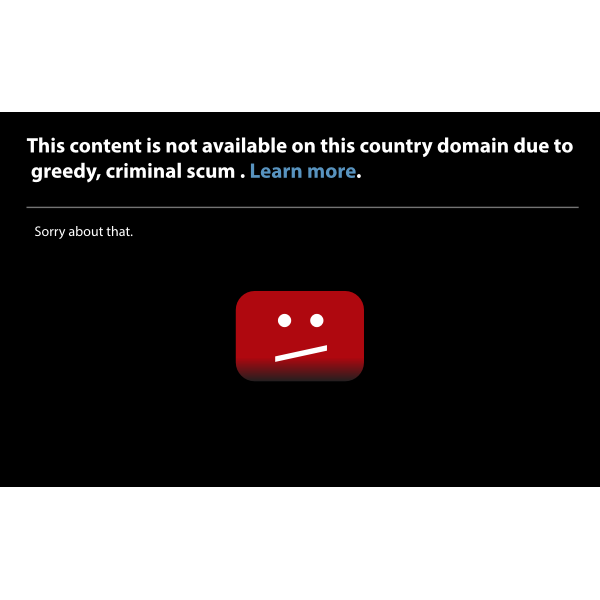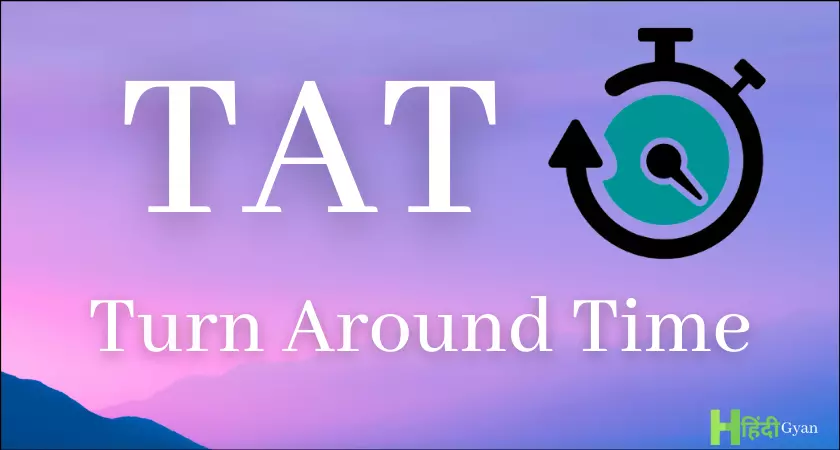Are you ready to dive into the world of geo-restricted content? Imagine this: you’re all set for a cozy night in, popcorn at the ready, all excited to binge-watch your favorite movie show. As you open the app on your TV and search for the movie, you get the message. “ This content is not available in your country or location”.
It can spoil the thrill of your movie night. This is called geo-restricted content, which is not allowed in some countries. But wait, there are many ways to stream geo-restricted content. Let us know some effective ways to stream geo restricted content in this post.
How Geo Restriction Works?
There are two types of geo restrictions. One is when your government blocks a specific website or group of websites, and the other one is when an organisation or company does the same.
In both cases, a website or group of websites are blocked from accessing in your location, and it is done using IP addresses. Your IP address sends out your location which helps organizations, and government authorities block specific content or websites based on your location.
Why Is Content Restricted?
So, here’s the scoop: geo-restriction is like an invisible fence that some content providers use. It’s not because they don’t like certain places; it’s all about copyright agreements, licensing deals, and regulations.
Due to any of these reasons, sponsor companies restrict the streaming of content in certain locations or countries. This makes it almost impossible for viewers to stream or watch content in certain locations.
VPNs to the Rescue
Enter VPNs (Virtual Private Networks) – your online superhero capes! These nifty tools offer you a new identity, making you appear like you are browsing from a different place. It’s like going undercover without leaving your couch.
So, whether you’re sipping tea in London or enjoying tacos in Mexico, VPNs can help you access that restricted content. However, you should use a VPN only if it is allowed in your country or location. Using VPNs might be restricted in high-security areas.
The Need for Speed
Buffering is the biggest enemy of seamless streaming. Imagine the suspenseful scene is building up, and suddenly the culprit of buffering kicks in. To avoid this pesky party crasher, make sure your internet speed can handle the content. Nobody likes a cliffhanger interrupted by spinning circles!
Quality Matters: SD, HD, and Ultra HD
Now, let’s talk about quality. You’ve got your Standard Definition (SD), High Definition (HD), and sometimes even Ultra HD (UHD). The higher the quality, the more internet speed you need. Don’t be that person who watches a blurry action sequence and goes, “Was that a ninja or a blurry shadow?”
No matter whether you watch restricted or non restricted content, the quality should always be awesome to deliver a great entertainment experience.
Legal Issues
Is accessing geo-restricted content allowed legally in your location? Well, it’s a bit of a gray area. While using a VPN to safeguard your online privacy is legit, using it solely to access restricted content might not be. Make sure using a VPN is allowed and streaming geo restricted content is not illegal in your location to avoid any legal issues.
Free Ain’t Always Free
Picture this: a website promising you all the geo-restricted content you desire – for free! But wait, before you start dancing the victory jig, be cautious. These sites might be breeding grounds for malware and sketchy pop-ups. Never trust apps or websites offering free content in the first place. Research on the authenticity of these platforms before using them. Your device deserves better than that.
Check Device Compatibility
So, you’re all set with your popcorn and VPN, ready to press play.You don’t want your binge-watching session turning into a tech troubleshooting mission.
VPNs vs. Streaming Services
Streaming services are catching on to the VPN trick – it’s like a high-stakes game of hide and seek. Some platforms might give you the dreaded “Proxy Detected” message. But fear not, some VPNs stay one step ahead by regularly refreshing their IP addresses. Make sure to use a high-quality VPN on your device.
IPVanish is one of the best VPNs for all variants of Firestick and Fire Cube. It can hide your location from your ISP and other parties. When it comes to installation, setting up IPvanish on Firestick is like a breeze. In addition, it is not detectable by the streaming services, enabling you to stream geo restricted content seamlessly.
The Quest for the Perfect VPN
Choosing a VPN can be like dating – you might have to try a few before you find your match. Look for ones with good security, a wide range of servers, and – here’s the kicker – a user-friendly interface. Because let’s face it, nobody wants a VPN that’s as confusing as a Rubik’s Cube.
Summing Up
Alright, you’re all set to conquer geo-restricted waters! Remember, the key is to enjoy the adventure responsibly. Embrace the laughter, the drama, and the nail-biting suspense, but always respect the content provider’s rules.
So, next time you’re faced with a “not available in your region” message, you’ll be armed with your trusty VPN and newfound savvy. Let the geo restricted content works well and offer you a great entertainment time.