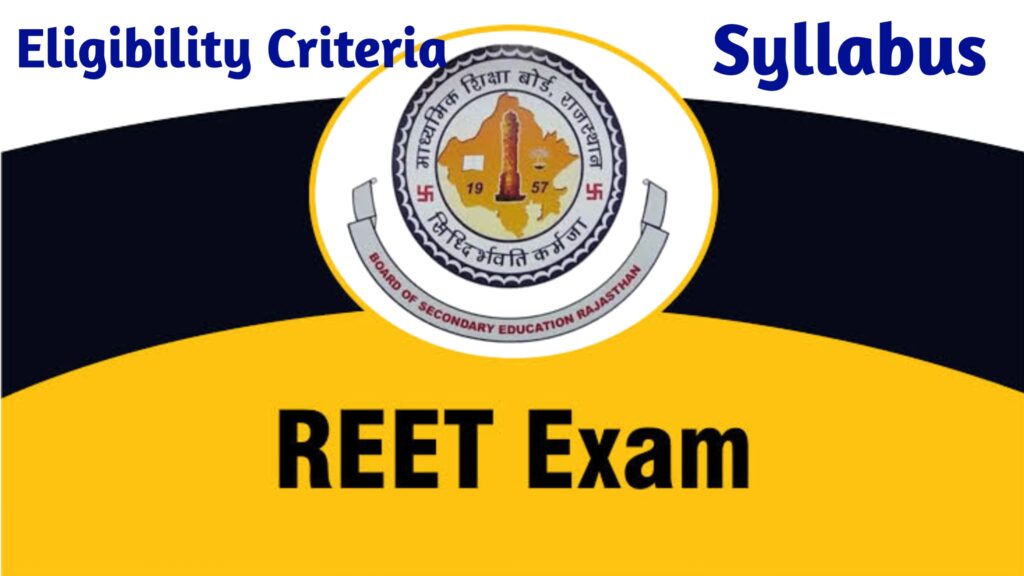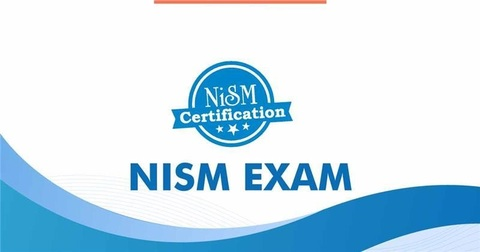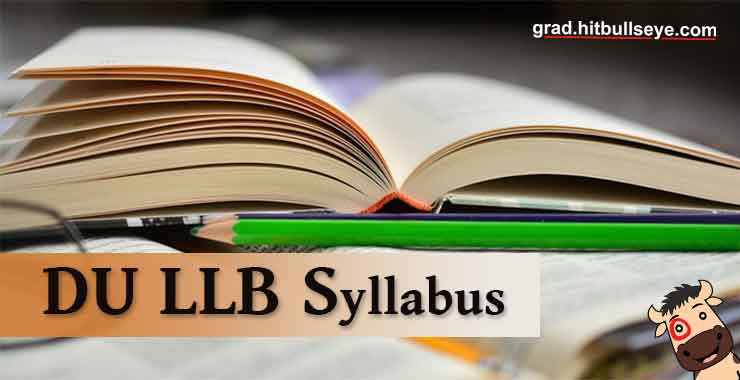This guide will show you how you can create the perfect Google Bard prompt formula. Google Bard is a powerful new language model from Google AI that can be used for a wide variety of tasks, including generating text, translating languages, writing different kinds of creative content, and answering your questions in an informative way. However, to get the best results from Bard, it is important to know how to craft the perfect prompt.
In this guide, we will walk you through the process of creating the perfect Google Bard prompt formula, step by step. We will also provide examples and tips to help you get started.
Clearly articulate the task
The first step is to clearly articulate the task that you want Bard to perform. What do you want Bard to generate, translate, write, or answer? Be as specific as possible.
For example, instead of saying “Write a poem,” you could say “Write a poem about a cat in the style of William Shakespeare.” Or, instead of saying “Translate this sentence into French,” you could say “Translate this sentence into French: ‘I love to eat baguettes.’”
Provide context
Once you have clearly articulated the task, you need to provide Bard with enough context to complete it successfully. This may include providing Bard with information about the topic, the audience, or the desired tone of voice.
For example, if you are asking Bard to write a blog post about a new product, you should provide Bard with information about the product, its features, and its target audience. You may also want to specify the tone of voice that you want Bard to use, such as informative, conversational, or persuasive.
Provide exemplars
If possible, it is helpful to provide Bard with exemplars of the type of output that you are looking for. This can help Bard to better understand your expectations and to generate output that meets your needs.
For example, if you are asking Bard to write a poem in the style of William Shakespeare, you could provide Bard with some examples of Shakespeare’s poetry. Or, if you are asking Bard to translate a sentence into French, you could provide Bard with some examples of translated sentences.
Specify the persona
If you want Bard to generate output from a specific persona, you need to specify that persona in your prompt. This can include specifying the age, gender, occupation, and personality of the persona.
For example, if you want Bard to write a blog post from the perspective of a CEO, you should specify that persona in your prompt. You may also want to provide Bard with additional information about the CEO, such as their background, their industry, and their company’s mission.
Direct the output format
If you want Bard to generate output in a specific format, you need to direct the output format in your prompt. This may include specifying the length of the output, the type of content (e.g., poem, code, script), or the desired style (e.g., formal, informal, conversational).
For example, if you want Bard to generate a 1000-word blog post about a new product, you should specify that in your prompt. You may also want to specify the type of content that you want Bard to generate (e.g., a product review, a how-to guide, or a comparison article).
Use correct spelling and grammar
It is important to use correct spelling and grammar in your prompts. By paying meticulous attention to these details, you greatly enhance the ability of Bard to comprehend your requests more effectively. In turn, this diligent practice will result in Bard producing outputs that not only meet but often exceed the desired level of quality.
Here are some additional tips for crafting the perfect Google Bard prompt:
- Be as specific as possible. The more specific you are in your prompt, the better Bard will be able to understand your needs and generate the desired output.
- Provide context. Bard needs to understand the context of your request in order to generate the best possible output. Provide Bard with as much context as possible, including the topic, the audience, and the desired tone of voice.
- Provide exemplars. If possible, provide Bard with exemplars of the type of output that you are looking for. This will help Bard to better understand your expectations and to generate output that meets your needs.
- Specify the persona. If you want Bard to generate output from a specific persona, you need to specify that persona in your prompt. This can help Bard to generate output that is more authentic and engaging.
- Direct the output format. If you want Bard to generate output in a specific format, you need to direct the output format in your prompt. This may include specifying the length of the output, the type of content, or the desired style.
- Use correct spelling and grammar. It is important to use correct spelling and grammar in your prompts. This will help Bard to better understand your requests and to generate output that is high quality.
By following the tips in this guide, you will be able to craft the perfect Google Bard prompt formula. This will help you to get the most out of Bard and to generate high-quality output that meets your needs.
Remember, the more specific you are in your prompt, the better Bard will be able to understand your needs and generate the desired output. Provide Bard with as much context as possible, including the topic, the audience, and the desired tone of voice. If possible, provide Bard with exemplars of the type of output that you are looking for. Specify the persona if you want Bard to generate output from a specific persona. Direct the output format if you want Bard to generate output in a specific format. And finally, use correct spelling and grammar in your prompts.
With a little practice, you will be able to create Google Bard prompts that generate the outputs you need and want. We hope that you find out guide on how to create the perfect Google Bard prompt formula helpful, if you have any comments, tips or questions, please leave a comment below and let us know. You can find out more details about Google Bard over at the official website.
Filed Under: Guides
Latest aboutworldnews Deals
Disclosure: Some of our articles include affiliate links. If you buy something through one of these links, aboutworldnews may earn an affiliate commission. Learn about our Disclosure Policy.