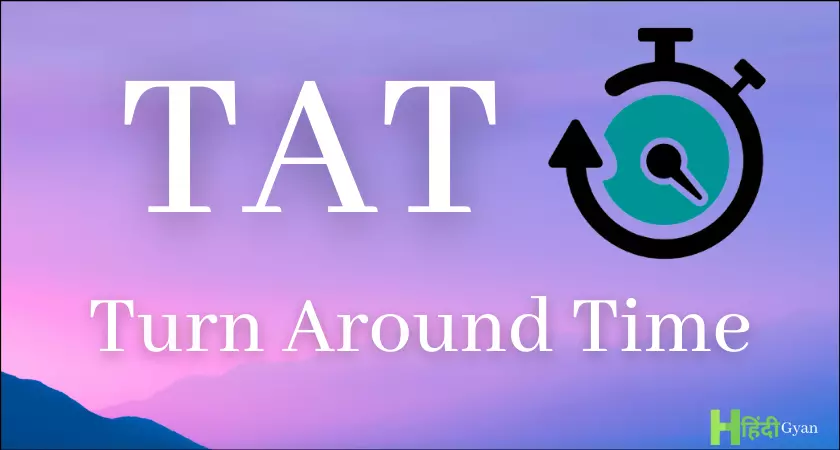Building beautiful web applications is very important for success in the ever-changing world of building websites and web apps. Testing these websites is all the more important to ensure that the websites function properly, operate fast and are always reliable for users. And even as the use of various automation tools increases, testing is now becoming quicker and can be performed by multiple people with varying skills.
The Improvement in Testing Web Applications
Challenges in Traditional Testing
The traditional ways of testing usually needed someone to check manually or used a lot of code for automated tests. This made it hard for groups to work together quickly and deal with big projects.
Introduction of Automation
Automation sped up testing by helping with executing the repeated tests quickly. But it also made things hard for people who are not good with tech stuff. This stopped them from getting into the testing process easily.
No Code Automation Tools
No code test automation tools for web applications were found as a way to solve the gap between tech and non-tech team members. These tools let people who don’t know much about coding like product managers and business analysts – help with automating tests. It helps them become a part of the application testing process even if they know very little about programming.
Understanding No Code Automation Tools:
User-Friendly Interface
No code automation tools are known for their easy-to-use and user friendly interfaces. By using the drag and drop feature, along with prebuilt workflows that have various steps listed, people can make automated tests without needing to write code for automation testing scripts.
Reusability and Component Libraries
One important thing about no code test automation tools for web applications is that they offer pieces or parts you can reuse multiple times. People can reuse various components already built for other tests and incorporate it into the current testing scripts. This saves time, makes things easy and maintains your testing repository.
Cross-Browser and Cross-Platform Compatibility
Many times, automation tools that use code are often complicated to use and difficult to edit once a test script is written. No code automation testing ensures that there are multiple reusable components that can be edited piece by piece in case of any changes. This makes it easy to test using the same script across multiple browsers and compatibility with multiple devices with different configurations.
Integration Capabilities
No code automation tools often work well with standard test control tools, version control systems and continuous integration/deployment (CI/CD) pipelines. That’s a key feature they have. This ability to integrate with other tools easily ensures that tests are executed faster to build and release quality applications faster.
Test Data Management
Managing test data becomes easy with no code automation tools as it is all in one place. The test data can be edited with much ease when using codeless automation tools by tweaking the components and variables used in the test scripts.
Advantages of No Code Automation Tools in Web Application Testing
Accessibility Across Teams
Codeless automation tools help more people by making testing easy. People who test, work on the business side of things, and own products can all get involved in the testing process. This helps them work together better and know more about how an app works.
Accelerated Testing Processes
The pictures included in no code tools speed up the test automation process. By not needing lots of coding knowledge, teams can spend their time on making tests and running them. This makes it easy to collect feedback quicker and highlight various errors to easily find.
Reduced Maintenance Overheads
Traditional methods for automating processes usually need a lot of work to keep them running, especially when apps get modified. No code automation tools make it easy to maintain test cases, which make updates take less time to release and don’t need a lot of work to manage the fixes.
Collaboration and Communication
No code tools help teams working on development and testing to work together. These tools create a common ground for everyone that are involved in the application development lifecycle, people who know about technology and those who do not are both comfortable at communicating various issues or errors that crop up during the testing phase. This also helps establish smooth communication and collaboration between developers and testers.
Empowering Non-Technical Stakeholders
No code tools let people who aren’t tech experts help in testing. This not only eliminates the need for specialized programming skills but also makes sure that people who know a lot about programming test important parts of the app at their level of comfort.
Challenges and Considerations
Limited Flexibility for Complex Scenarios
No code automation testing is easy to use, but they have limitations when dealing with complicated and specialized testing scenarios. Testing teams need to check if the tool’s capabilities match with their web app complexities.
Learning Curve
Even though these tools are made to be easy for people to use, they might seem difficult at first for experts who have been using the traditional testing tools that use code. Variolus teams need to think about how easy it is for people who aren’t tech-savvy and also consider how they will tackle more complicated testing scenarios that skilled testers need to test.
Implementing No Code Automation Tools in Web Application Testing
Assessment of Testing Requirements
Before using a no code automation tool, teams should look at how much testing they need. They must think about the web app’s difficulty and whether people on their team can handle it. They also have to consider if the tool can grow with them.
Tool Selection
Pick a no code automation tool that matches your testing requirements and what you want to achieve. Check if the tool’s features are good enough for your needs, check for the user interface and check if it works well with other tools as well.
Training and Onboarding
Give training and welcome sessions for team members so they get used to the chosen no code automation tool. Make sure that both testing professionals and non-technical users know how to use the platform well.
Collaborative Test Case Design
Promote joint planning of test cases, including both technical and non-technical users. Use the various prebuilt library, drop and drag features of the tool to ensure a common understanding of testing situations and expected results.
Integration with Development Workflow
Add the no code automation tool easily into your development process. Make sure that the new test tools work with old ones, match up with version control systems and connect to CI/CD pipelines so testing is smooth and fast.
Tools that include No Code Automation have changed the world of testing web apps. They have been the go-to solution for performing various types of testing like testing for different functions, testing for speed, and user experience testing, etc. These tools are easy-to-use and very intuitive. They remove the obstructions between technical and not-so-technical folks, helping them work together and collaborate better to speed up testing.