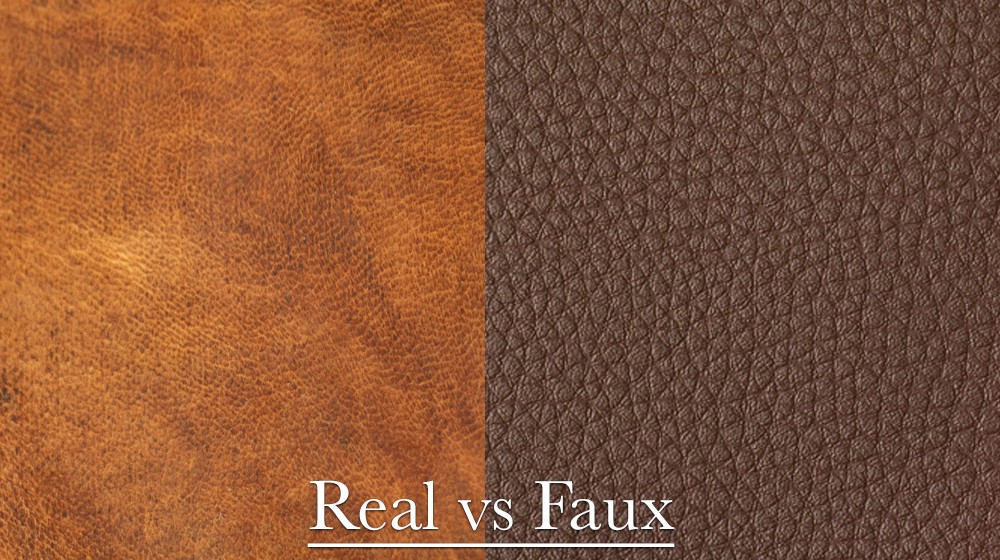If you would like to expand your creativity with Midjourney you might be interested in this quick guide providing a wealth of tips and tricks you can use using just a single prompt. Showing how versatile Midjourney is and the ability for artists to change the output drastically using Midjourney parameters.
AI image generation has emerged as a fascinating and creative skill that requires prompts, parameters, and seeds to generate unique images. Opening up a new world of possibilities for artists, designers, and AI enthusiasts alike. This article will delve into the intricacies of manipulating AI image generators, offering Midjourney tips and tricks using just one prompt.
Prompts
Prompts play a crucial role in guiding AI image generation tool such as Midjourney, Stable Diffusion and the new OpenAI DallE 3 image creator that will soon be made available via OpenAI’s ChatGPT service and is currently available via Microsoft Bing Creator. They serve as the initial input that the AI uses to create an image. For instance, the prompt “shibori fish tessellations” could lead the AI to generate an image featuring intricate patterns of fish rendered in the style of Japanese tie-dye. The beauty of using prompts is that they can be as specific or as abstract as desired, offering a wide range of creative possibilities.
Seeds
Seeds, on the other hand, add an element of randomness to the image generation process. Every time a prompt is run, a different seed is used, resulting in a unique image each time. However, by keeping the seed the same, similar images can be generated each time the prompt is run, offering a degree of control over the output.
Parameters
Parameters are another key aspect of AI image generation. They allow for fine-tuning of the image output, with different parameters affecting different aspects of the image. One such parameter is the ‘chaos’ parameter. By adjusting this parameter, users can introduce variety into the generated images. For instance, setting the chaos parameter to 35 or 50 can result in a diverse set of images.
Midjourney tips and tricks
Watch the video below kindly created by the Making the Photo: AI Edition YouTube channel and offering fantastic insight into how you can manipulate your AI art creations in Midjourney using a number of different techniques, prompts and parameters.
Other articles you may find of interest on the subject of Midjourney :
Improve your AI art creativity
The ‘weird’ parameter is another interesting tool at the disposal of users. As the name suggests, this parameter can be used to create strange or unusual images. The level of weirdness can be adjusted using numbers, with 3000 being the most extreme.
The ‘stylize’ parameter, on the other hand, is a measure of beauty. The higher the number, the more aesthetically pleasing the image is supposed to be. This parameter can be used to adjust the aesthetic of the images, allowing users to create images that align with their personal taste.
The ‘no’ parameter offers another level of control over the image output. This parameter can be used to tell the AI what elements should not be included in the image. This can be particularly useful when trying to create images with specific constraints or to achieve unusual results.
Midjourney tips
Multi-prompts offer a more complex approach to image generation. They involve breaking down the prompt and having the AI generate each part separately before combining them. This can result in more complex and intricate images. Additionally, weights can be used in multi-prompts to give more importance to certain parts of the prompt, further refining the image output.
The ‘describe’ tool is another useful feature for understanding the AI’s interpretation of images. By using this tool, users can get the AI to describe what it’s seeing in an image, which can lead to new prompts and further creative exploration.
Lastly, the order of words in the prompt can also have an impact on the image output. Changing the order can sometimes result in significantly different results, adding another layer of variability to the image generation process.
AI image generation offers a wealth of creative possibilities. By understanding and experimenting with prompts, parameters, and seeds, users can manipulate AI image generators to create a wide variety of unique images. Whether you’re an artist looking for new ways to express your creativity, a designer seeking fresh inspiration, or an AI enthusiast eager to explore the capabilities of this technology, these Midjourney tips and tricks using just one prompt can help you navigate the fascinating world of AI image generation.
Filed Under: Guides, Top News
Latest aboutworldnews Deals
Disclosure: Some of our articles include affiliate links. If you buy something through one of these links, aboutworldnews may earn an affiliate commission. Learn about our Disclosure Policy.