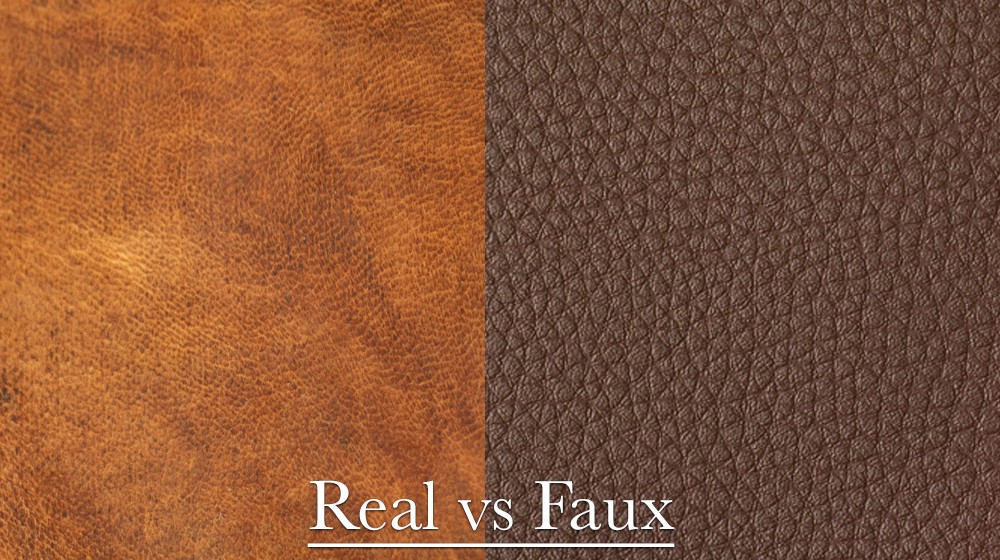The return of Microsoft Bing’s search engine integration with ChatGPT opens up a wealth of new possibilities. Enabling you to search the web for up-to-date news stories and data. The Bing ChatGPT tool uses artificial intelligence to browse the internet and answer questions expanding the capabilities of the AI considerably. This tutorial will guide you through the process of using this innovative OpenAI feature, highlighting its unique capabilities and potential applications in both business and personal life.
Bing’s integration with ChatGPT is a significant leap from traditional internet browsing. Unlike other ChatGPT plugins, this tool not only browses the internet but also comprehends the content of different articles related to the user’s question. It then provides a list of relevant articles, complete with direct links to the sources. This feature allows users to access up-to-date data and handle questions that require recent information, a capability that was previously limited to data before September 2021.
Supercharging ChatGPT Bing searches for best results
To enable this feature, users need a ChatGPT Plus account. Once logged in, navigate to ‘Profile & Settings’, select ‘Beta features’, and toggle on ‘Browse with Bing’. After enabling this feature, choose ‘Browse with Bing’ in the model selector under GPT-4. This process is straightforward and user-friendly, making it accessible to users of all levels of technical proficiency.
Other articles you may find of interest on the subject of ChatGPT :
The browsing process and output presentation of ChatGPT Browse with Bing are designed to be intuitive and efficient. When a question is posed, the tool scans the internet, analyzing various articles and sources related to the query. It then presents a list of relevant articles, allowing users to click on the references to directly access the underlying articles. This feature not only saves time but also ensures that the information retrieved is authoritative and reliable.
ChatGPT Browse with Bing
ChatGPT Browse with Bing can handle different types of questions, from broad inquiries to comparison type questions. It can also handle questions that are typically asked to ChatGPT itself, providing a ChatGPT-like answer. For more complex questions, users may need to specify ‘search the internet’ to prompt the tool to browse the web before providing an answer. This flexibility makes it a versatile tool for various information retrieval tasks.
In terms of potential applications, ChatGPT Browse with Bing can be used for market research, providing specific ideas based on recent information and citing the sources of the information. It can also be used for personal research, such as finding the latest news on a particular topic or comparing different products or services. The tool seems to take in more data and have a better understanding of the user’s question than other plugins, making it a powerful tool for users.
In comparison with other plugins, Bing’s integration with ChatGPT stands out due to its ability to browse the internet and provide current and authoritative information. While other plugins may provide similar functionalities, the depth and breadth of information that ChatGPT Browse with Bing can access set it apart.
However, it’s important to note that the feature is currently in beta and may require a ChatGPT Plus account to use. Additionally, while the tool is designed to provide accurate and reliable information, it can occasionally display content in ways that may not be ideal. For example, if a user specifically asks for a URL’s full text, it might inadvertently fulfill this request.
Bing’s integration with ChatGPT is a significant advancement in the field of artificial intelligence and internet browsing. By enabling users to access current and authoritative information directly from their ChatGPT interface, it offers a new level of convenience and efficiency. Whether for business or personal use, this feature has the potential to revolutionize the way we retrieve information from the internet.
Filed Under: Guides, Top News
Latest aboutworldnews Deals
Disclosure: Some of our articles include affiliate links. If you buy something through one of these links, aboutworldnews may earn an affiliate commission. Learn about our Disclosure Policy.