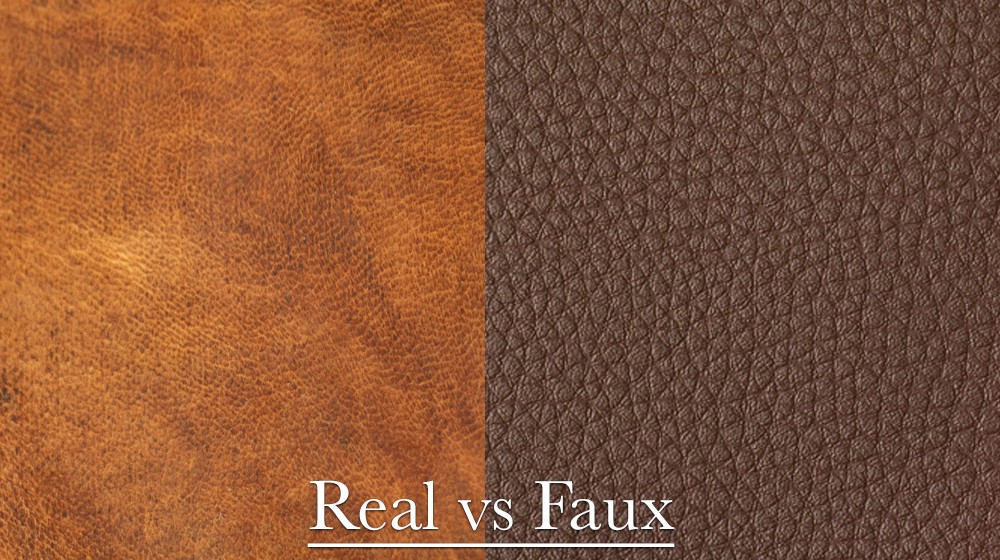Building your personalized music library can be a rewarding journey. You’re not just creating a playlist; you’re curating a collection of sounds that define you. It’s about discovering new artists, revisiting old favorites, and creating a soundtrack that complements your life.
You may wonder, how do I start building my music library? Well, it’s simpler than you think. With the right tools, a bit of time, and your unique taste, you’ll have a music library that’s distinctly yours.
Remember, a personalized music library isn’t just a random assortment of songs. It’s a reflection of your personality, moods, and experiences. So, let’s embark on this exciting journey and start building a music library that’s as unique as you are.
Choosing the Right Streaming Platform
Different platforms offer a variety of features – from expansive music libraries to personalized discovery playlists. Choosing the right one can greatly impact the diversity and accessibility of your music library.
Consider Your Music Preferences
To start with, reflect on what matters the most to you when listening to music. Do you prefer high quality sound? Are you constantly seeking new artists? Perhaps you’re into live performances or podcasts. Understanding your music preferences will guide you towards a platform that caters to your needs.
For high-fidelity sound quality, consider platforms like Tidal or Amazon Music HD. If discovering new music is what excites you, Spotify with its top-notch recommendation feature might be your best bet. In just a few clicks you can get access to the most diverse sounds on Spotify. Apple Music stands out with its exclusive content and close connection to artists, while SoundCloud is the go-to place for indie artists and unique remixes.
Keep in mind that each platform uses a different algorithm for playlists and music recommendations, so the app that best understands your musical taste will provide a more personalized experience.
Evaluate the Platform’s Music Library
One core factor to consider is the size and diversity of the platform’s music library. While most popular music can be found on any platform, some genres, artists, or albums may only be available on specific platforms.
If you’re a fan of a specific genre that’s less mainstream, like J-Pop, Bluegrass, or Classical, make sure there’s ample representation on your chosen platform. Look for platforms that offer a good mix of both popular music and lesser-known tracks to create a well-rounded library.
Last but not least, you should also consider the platform’s user interface and pricing. Regardless of how expansive their music library is, you need a platform that’s easy to navigate and fits within your budget.
Organizing Your Music Collection
Properly organizing your music collection becomes an essential task. Here, we dive deeper into the art of music curation, offering tips and strategies to effectively categorize your music, thus enhancing your overall experience.
Create Categories or Genres
Your first step is to create categories or genres for your music. Classifying your music by genre not only adds order to your library, but it also simplifies the process of finding a specific track or artist. From rap to rock, country to classical, even subgenres like indie pop or progressive house – having clear categories aids in navigating your expanding music library with ease. This strategy aligns with your original decision to select a music streaming platform that offers a variety – aligning with your musical preferences and needs.
Utilize Metadata Tags
Your second method in managing your music library is utilizing the hidden treasure of metadata tags. Metadata tags are essentially bits of information embedded into a music file. These can include details such as the artist, album, track number, title, and even subgenre. Many music platforms allow you to access and edit these tags – a function definitely worth exploring.
Mastering the use of metadata tags lets you customize the classification of your tracks way beyond the basic genre categories. You can add notes on mood (“chill,” “upbeat,” “focus”), location (“beach,” “road-trip”), or even personal memories associated with a song. The convenience of creating labels based on your preferences makes metadata a golden key to unlock your personalized music library.
Exploring and Discovering New Music
Building your personalized music library goes beyond simply saving preferred tracks. The art of music curation involves continuously exploring and discovering new music. There are several effective strategies to do so.
Follow Curated Playlists
Many music streaming platforms provide curated playlists. These playlist collections are designed based on different criteria including genre, mood, or theme. Often, they are created by music experts with varied music knowledge and are updated regularly to keep content fresh and engaging.
What’s truly special about curated playlists? They provide a perfect avenue for exploring new songs and artists that align with your music taste. No matter the genre you prefer – be it Pop, Rock, Jazz, Classical, or any other – you’re bound to stumble upon a curated playlist that’s in tune with your preferences. Curated playlists, therefore, are an excellent tool for enhancing your personalized music library.
To get started, all you need to do is:
- Find a playlist that aligns with your preferred genre or mood
- Listen to the curated playlist while engaged in different activities (e.g., cooking, working out, relaxing)
- Save or add to your library the tracks you love
Connect with Like-Minded Music Lovers
Another useful approach in exploring new music involves participating in music communities. Music streaming platforms often have social features that allow you to connect with like-minded music lovers. These communities can be a rich source of discovering new tracks, artists, or genres you may not have come across on your own.
You can follow users with similar music preferences, engage in music discussions, and share your favorite tracks. Plus, these communities often have members who create and share their own playlists, which can be another source of discovering music.
Of course, it’s worthwhile to remember that building your personalized music library is an ongoing process – it evolves as your musical preferences expand and change. Discover new songs, fill your library, keep things organized, and above all – enjoy the music flowing on your playlist. Keep the focus on the music that resonates with you and the rest will fall into place naturally in your journey of music exploration. What’s more? Getting your favorite music organized in a personalized library ensures a rich and enjoyable music experience that’s uniquely your own.
Conclusion
Building your personalized music library is a dynamic, ongoing process. It’s not just about saving your favorite tracks, but also about discovering new music that resonates with you. Curated playlists on music streaming platforms and engaging with like-minded music lovers in online communities can help in this journey of musical exploration.
Remember, it’s also crucial to keep your library organized and backed up. Importing and exporting music, whether it’s converting physical CDs and vinyl into digital format or migrating between different music streaming platforms, is part of the process. Whether you use cloud storage services, external hard drives, or music streaming platforms, safeguarding your collection is essential.
So go ahead, dive into the world of music. Build a library that’s uniquely yours, filled with the music you love. After all, your music library is a reflection of your personal journey, your tastes, and your experiences. Enjoy the process, and let your library grow with you.