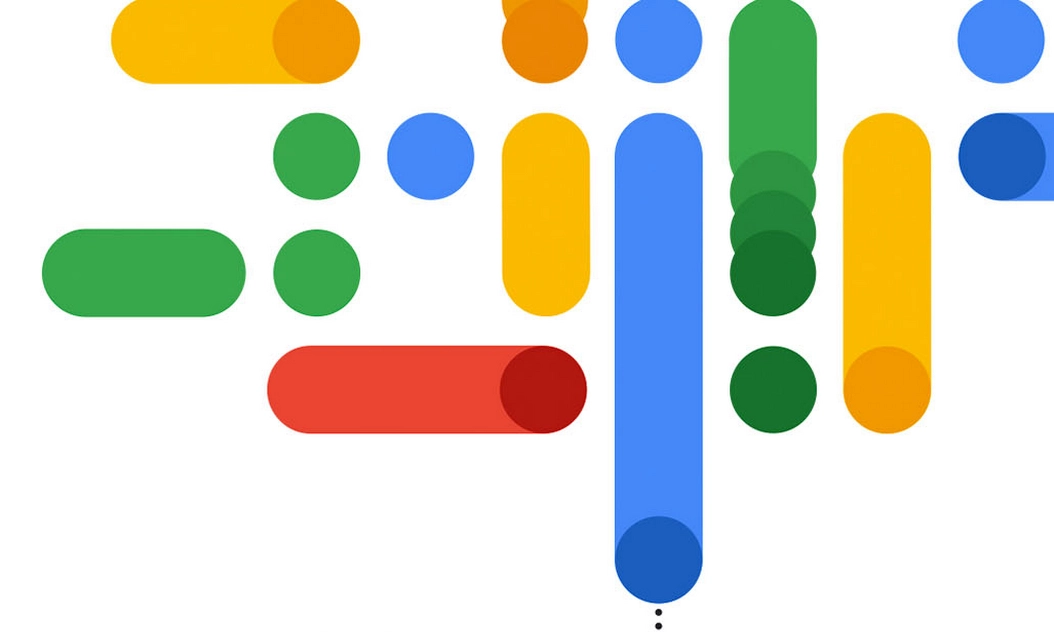Over the last few months Google has been busy revealing more details about its artificial intelligence and the services it has been creating such as Imagen on Vertex AI. Google has created Imagen to provide users with a powerful tool for creating and editing high-quality images at scale.
Imagen boasts low latency and enterprise-grade data governance, allows organizations to customize and adapt Imagen to their specific business needs. By generating images with their own content, such as existing products or logos, businesses can leverage the power of mask-free edit, image upscaling, and image captioning across over 300 languages to quickly generate production-ready images.
One of the standout features of Imagen is its visual captioning and Visual Question Answering (VQA) capabilities. These features allow users to extract text information from images, providing a deeper understanding of the visual content. This is particularly useful for businesses that need to analyze and interpret large volumes of visual data.
Google Imagen on Vertex AI
Other articles you may find of interest on the subject of Google AI :
In addition to its visual captioning and VQA features, Imagen on Vertex AI has recently been upgraded to a Generative AI Service. This means that it now incurs costs when used, but it also brings Google’s generative AI capabilities to application developers. This opens up a world of possibilities for the creation of next-generation AI products.
Google has made it a versatile tool for image generation and editing. These include the ability to generate novel images from text prompts, edit images with text prompts, upscale images, and fine-tune a model for specific image generation. Furthermore, it can provide text descriptions of images with visual captioning and VQA, adding another layer of functionality to this powerful tool.
Setting up an environment with Imagen on Vertex AI is a straightforward process. Users can get a sample image and use visual captioning and VQA to extract information about the image. This makes it a user-friendly tool that can be easily integrated into a variety of workflows.
Generate image captions
One of the key considerations when using Imagen on Vertex AI is the adherence to safety filters. All images processed through this service are assessed against these filters to ensure they do not violate Google’s acceptable use policy or infringe third-party IP rights. This is a crucial aspect of the service that ensures the responsible use of AI technology.
In a significant development, Imagen now supports the generation of photorealistic, synthetic faces. However, it’s important to note that it does not support the generation of celebrity faces. Selected users can generate synthetic faces of children, and users can request to modify the safety threshold by contacting their Google Cloud account team.
At its core, Imagen aims to generate original content and not replicate existing content. This is a key differentiator that sets it apart from other image generation tools. With ongoing improvements, the chances of replication are being continually reduced, making Imagen on Vertex AI a reliable tool for generating unique, high-quality images.
Google Imagen on Vertex AI is a powerful, versatile tool that brings the power of generative AI to image creation and editing. With its range of features and commitment to safety and originality, it is poised to play a significant role in the future of AI-driven image generation.
Filed Under: Guides, Top News
Latest Aboutworldnews Deals
Disclosure: Some of our articles include affiliate links. If you buy something through one of these links, Aboutworldnews may earn an affiliate commission. Learn about our Disclosure Policy.